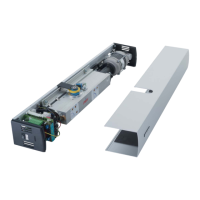Slimdrive EMD / -F / -F-IS / Invers
2
Table of contents
Symbols and means of representation .........................................................................................................................3
Revisions and validity .........................................................................................................................................................3
Product liability .....................................................................................................................................................................3
Special cases ..........................................................................................................................................................................3
1 General safety precautions ..................................................................................................................................4
1.1 Terms .....................................................................................................................................................................................................................4
2 Description .................................................................................................................................................................6
2.1 Types of installation and versions ..............................................................................................................................................................6
2.2 Design ...................................................................................................................................................................................................................6
3 Operation ...................................................................................................................................................................7
3.1 Functions .............................................................................................................................................................................................................7
3.2 Normal operation .............................................................................................................................................................................................7
3.3 Internal programme switch ..........................................................................................................................................................................8
3.4 Button programme switch TPS (optional)...............................................................................................................................................8
3.5 Mechanical programme switch (MPS) (optional) .................................................................................................................................9
3.6 Display programme switch (optional) ................................................................................................................................................... 10
4 Troubleshooting .....................................................................................................................................................11
5 Cleaning and maintenance ................................................................................................................................12
5.1 Cleaning .............................................................................................................................................................................................................12
5.2 Maintenance check ........................................................................................................................................................................................12
5.3 Testing by a competent expert .................................................................................................................................................................12
6 Technical data .........................................................................................................................................................13

