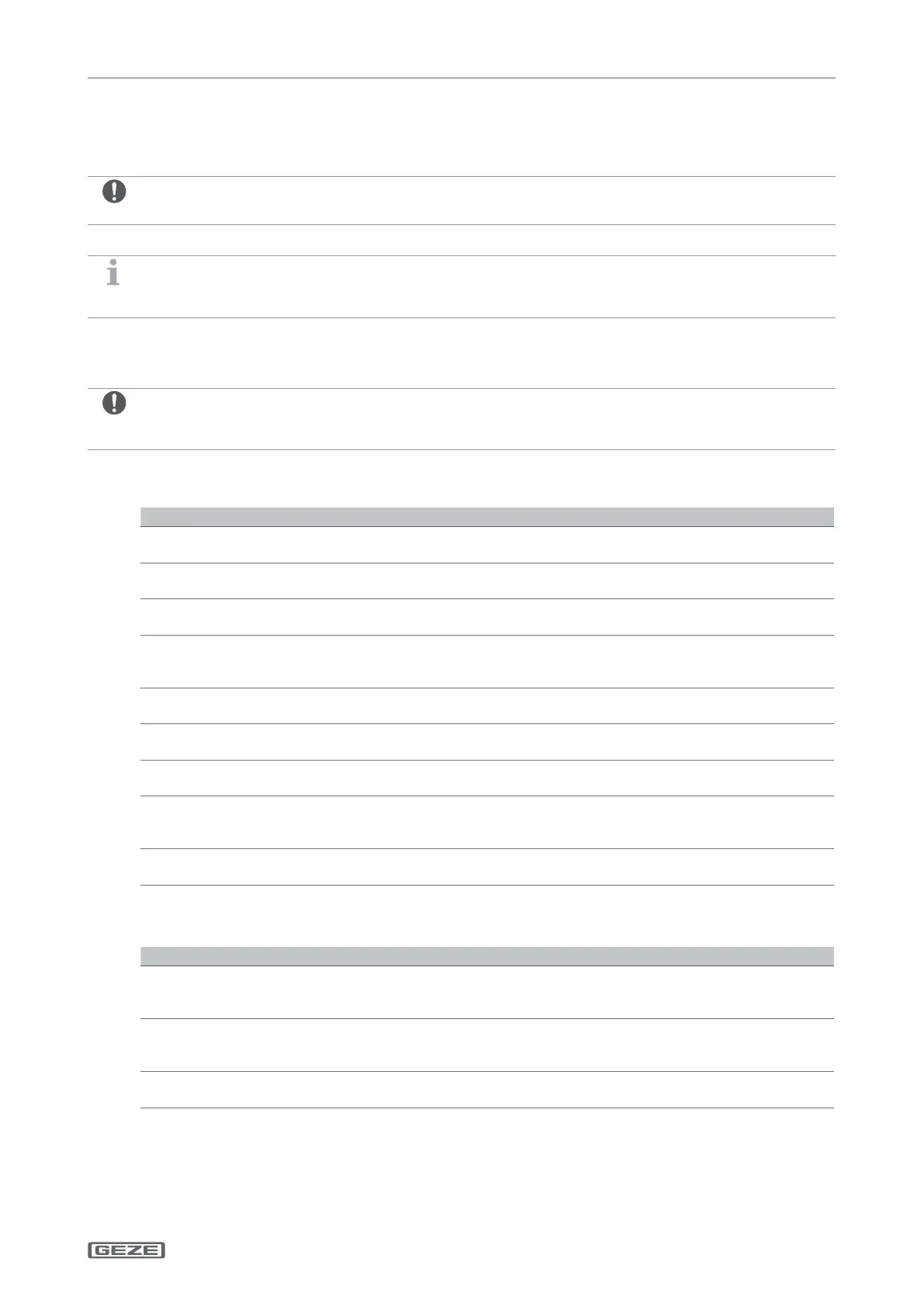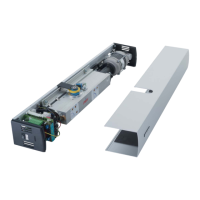Slimdrive EMD / -F / -F-IS / Invers
7
Operation
3 Operation
3.1 Functions
The set parameters of the drive functions may only be modied by properly trained persons.
The commissioning and setting or changing of door parameters and some special drive functions can be done
using the display programme switch, ST 220 or GEZEconnects.
Querying and modifying of the set drive parameters are described in the circuit diagram.
3.2 Normal operation
In certain cases, e.g. with special wiring, special function settings (parameters), special software, deviations from
the information given in this manual can occur.
If this is the case, please ask the service technician responsible.
In normal door operation, the door is automatically opened and closed.
What happens? What does the door do?
A contactor (button, switch or movement
detector) is triggered.
Door opens, waits the hold-open time and then closes.
Safety sensor close (SIS) is triggered when the door is
open (e.g. light sensor).
Door remains open.
Safety sensor close (SIS) is triggered while the door is
closing.
Door re-opens immediately.
Safety sensor open (SIO) is triggered while door is
opening.
The door stops and remains in the position until the end
of actuation (door opens) or until the end of the
hold-open time (door closes).
Safety sensor open (SIO) is triggered when the door is
closed.
Door remains closed.
A person moves toward the opened door and a move-
ment detector is activated.
Door remains open.
A person moves toward the closing door and a movement
detector is activated.
Door re-opens immediately.
Door contacts an obstruction when opening. Door stops, waits and attempts again to move to the open
position at a reduced speed.
Then the door closes again.
Door contacts an obstruction when closing. Door re-opens immediately, waits the hold-open time and
then closes at a reduced speed.
Additional door functions
Which switch/button? What does the switch/button do?
Emergency stop switch The door stops immediately (in every operating mode)
and holds the position until the emergency stop switch is
unlocked.
Key-operated switch of the display programme switch If a key-operated switch is connected to the display pro-
gramme switch, the operation of the display programme
switch can be locked or released with it.
Contactor authorised (KB) (e.g. outside key-operated
switch)
Door opens once and closes after the hold-open time. The
set operating mode is retained.
