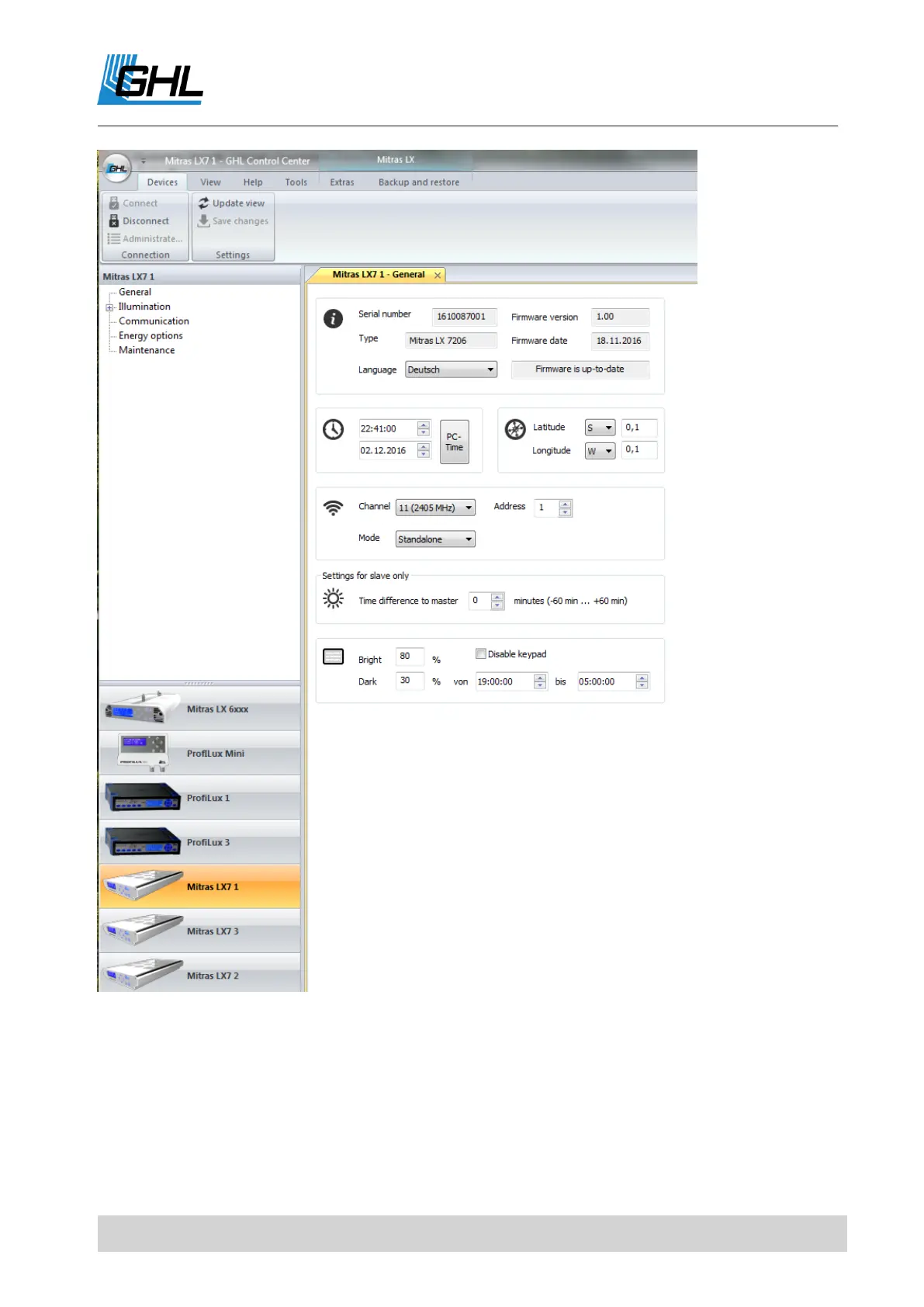Instruction Manual Mitras LX7
EN 2016-12-27 20
Once a connection has been successfully established, GHL Control Center examines the
connected luminaire and displays the start screen. (Shown above)
The available setting options are displayed in a tree structure in the sidebar.
The connection can be disconnected by pressing the "Disconnect” button in the upper ribbon
bar.