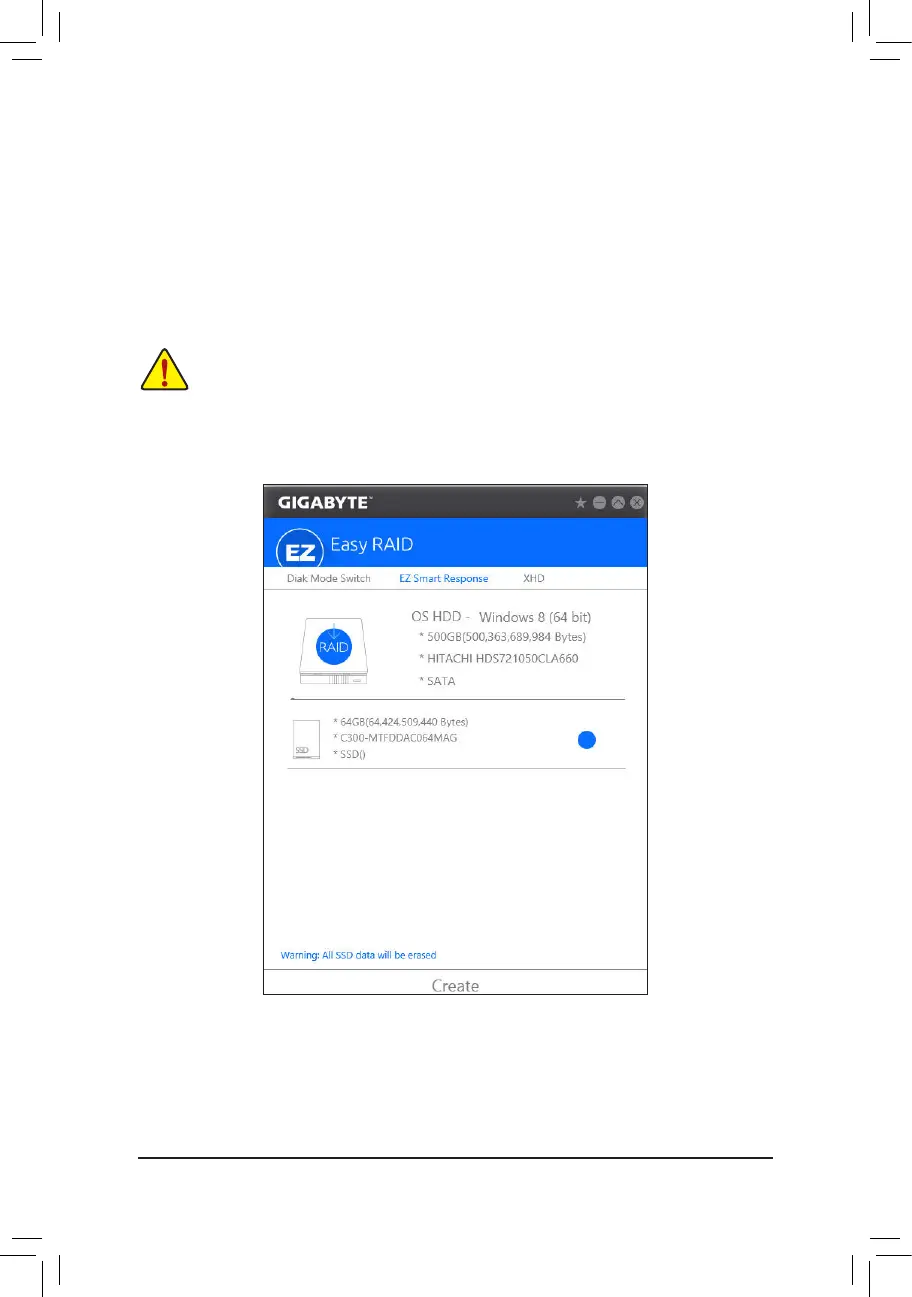- 101 -
EZ Smart Response
A. System Requirements
1. An Intel
®
Chipset-based motherboard supporting this feature
2. Intel
®
Core series processor
3. Intel
®
SATAcontrollerssettoRAIDmode
4. Intel
®
RapidStorageTechnologyutilityinstalled
(Note 1)
5. A conventional SATA disk and an SSD
(Note 2)
6. Windows 7 with SP1/Windows 8.1/Windows 10
(Note 3)
B. Using EZ Smart Response
Select EZ Smart Response and click Create.
To disable this function, click Delete.
IfyouhaveinstalledtheoperatingsystembeforeconguringtheSmartResponseTechnology,all
originaldataontheSSDwillbelostonceyouenableRAIDmode
(Note 4)
. It is recommended that you
backuptheharddiskbeforeenablingtheSmartResponseTechnology.
(Note 1) Before start, make sure you have installed the Intel
®
RapidStorageTechnologyutility(version14.5
or above).
(Note 2) The SSD works as a cache of the hard disk. The maximum cache memory size is 64 GB. If you use
an SSD larger than 64 GB, the space beyond 64 GB can still be used for storing your data.
(Note 3) The operating system must be installed to the SATA disk.
(Note4) IftheSATAcontrollersaresettoAHCImodeinBIOSSetup,theywillbeforcedtoRAIDmode.
