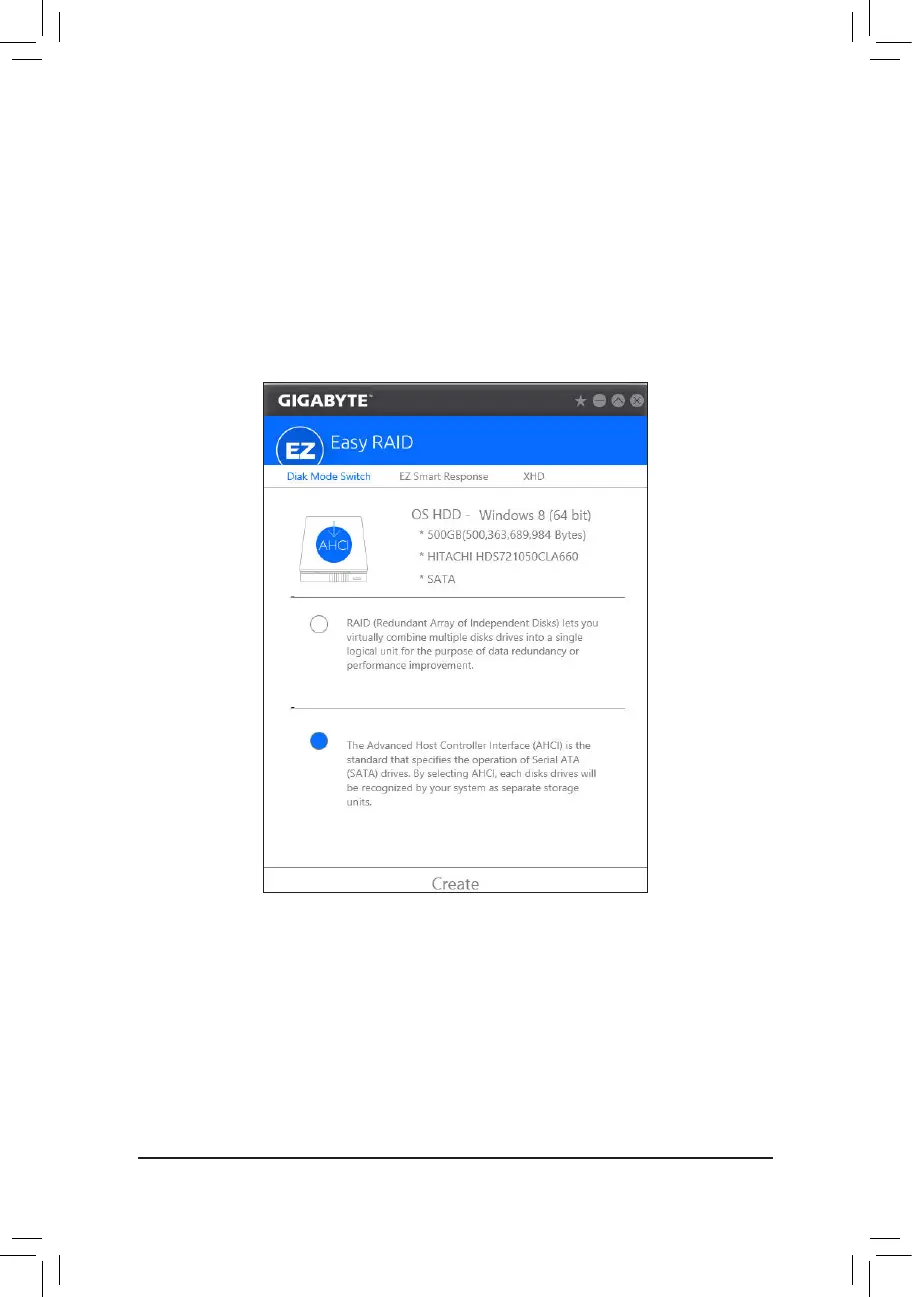- 100 -
5-2-8 Easy RAID
TheGIGABYTEEasyRAIDutilityincludesthefollowing'EZ'setupsapplicationsthatwilloffergreatlysimplied
installandcongurationprocedures:DiskModeSwitch,EZSmartResponse,andXHD.
Disk Mode Switch
DiskModeSwitchallowsyoutochangetheSATAcontrollerdiskmodefromAHCItoRAIDmodeevenafterthe
hard drive has been installed with an operating system. After switching the operating mode, please restart your
computer and make sure the Intel
®
RapidStorageTechnologyutilitycanworkproperly.
