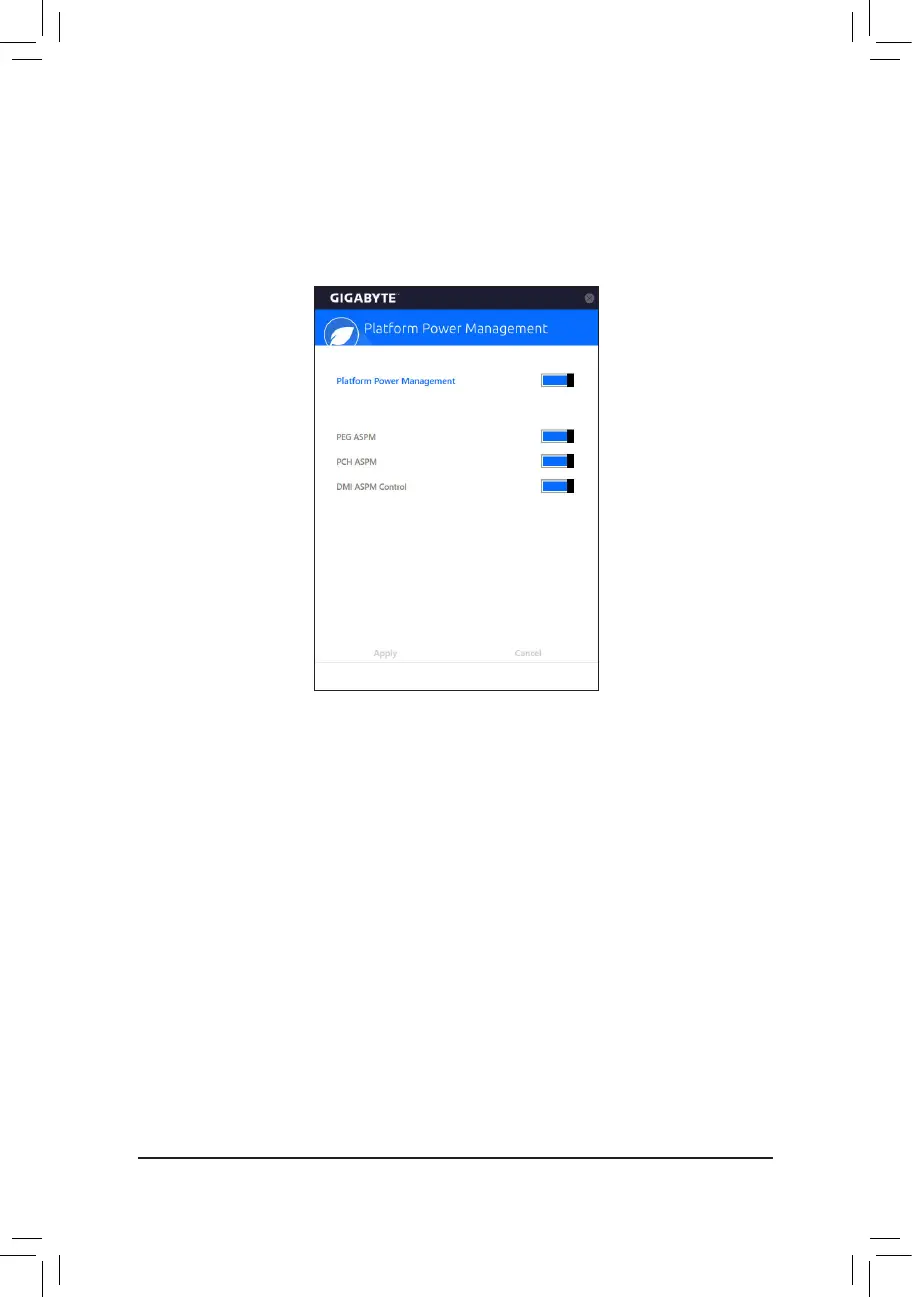- 104 -
(Note) PEG ASPM, PCH ASPM, DMI ASPM Control are configurable only when Platform Power
Management is set to Enabled.
5-2-10 Platform Power Management
This application allows you to change the Platform Power Management settings in Windows and sync the
settings to the BIOS.
The Platform Power Management Interface
Using Platform Power Management:
• Platform Power Management:
Enables or disables the Active State Power Management function (ASPM).
• PEG ASPM:
AllowsyoutoconguretheASPMmodeforthedeviceconnectedtotheCPUPEGbus.
• PCH ASPM:
AllowsyoutoconguretheASPMmodeforthedeviceconnectedtoChipset'sPCIExpressbus.
• DMI ASPM Control:
AllowsyoutoconguretheASPMmodeforbothCPUsideandChipsetsideoftheDMIlink.
