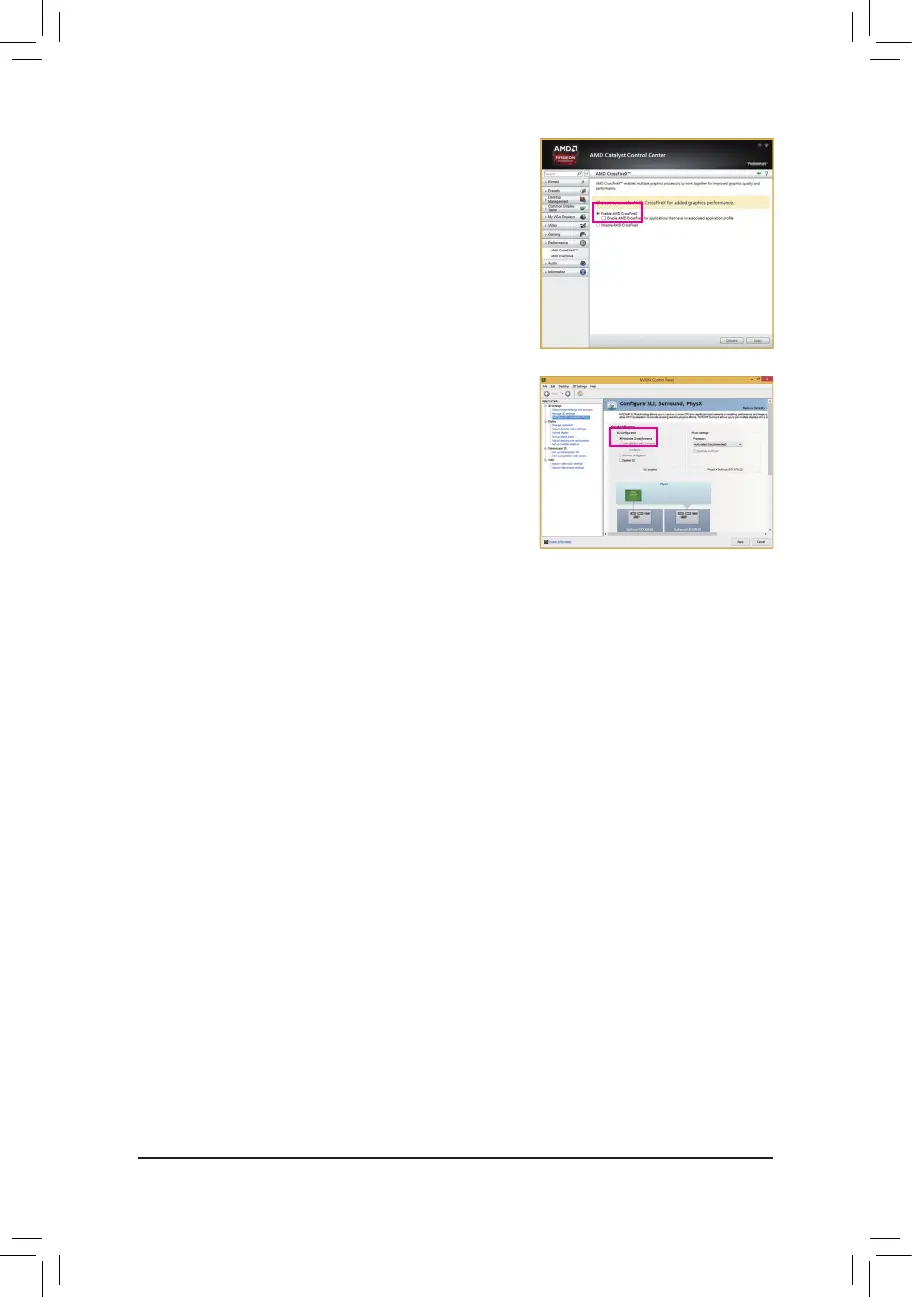- 20 -
C-2. To Enable SLI Function
After installing the graphics card driver in the operating system, go to
the NVIDIA Control Panel. Browse to the CongureSLI,Surround,
Physx screen and ensure Maximize 3D performance is enabled.
C.ConguringtheGraphicsCardDriver
C-1. To Enable CrossFire Function
After installing the graphics card driver in the operating system, go
to the AMD Catalyst Control Center. Browse to Performance\
AMD CrossFireX™ and ensure the Enable AMD CrossFireX
check box is selected. If your system has more than two CrossFire
cards, select the GPU combination you want to use and click Ap-
ply. (Available combination options are dependent on the number
of graphics cards.)
