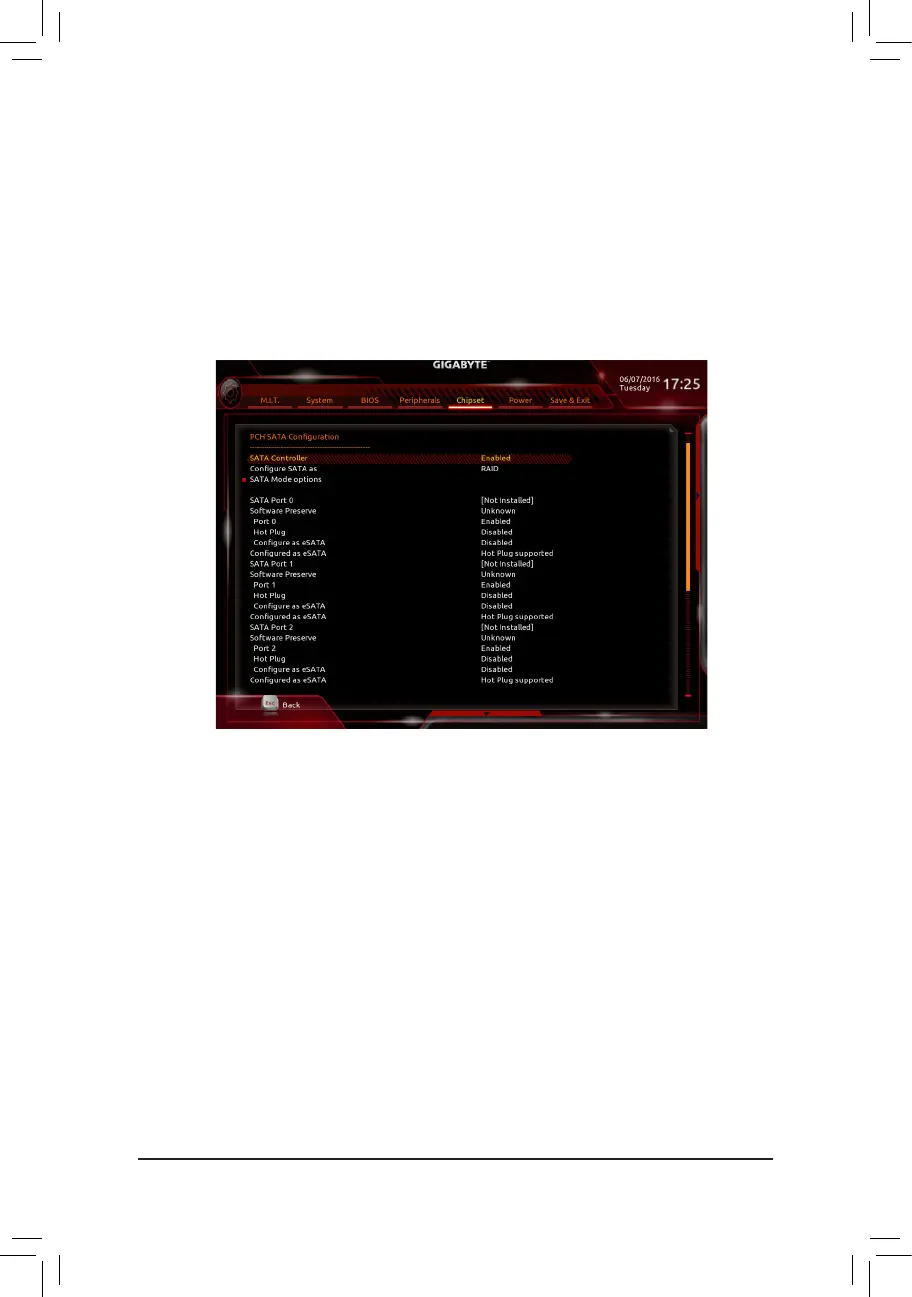- 58 -
` SATA Mode options
Thissub-menuprovidesSATArelatedcongurationoptions.
& sSATA Port0/1/2/3
Enables or disables each SATA port. (Default: Enabled)
& Hot plug
Enables or disable the hot plug capability for each SATA port. (Default: Disabled)
& CongureaseSATA
Enables or disables support for external SATA devices. (Default: Disabled)
` PCHSATAConguration(SATA30~5Connectors)
& SATA Controller
Enables or disables the integrated SATA controllers that control the SATA3 0~5 connectors. (Default:
Enabled)
& CongureSATAas
EnablesordisablesRAIDfortheSATAcontrollersorcongurestheSATAcontrollerstoAHCImode.
IDE CongurestheSATAcontrollertoIDEmode.
RAID EnablesRAIDfortheSATAcontroller.
AHCI CongurestheSATAcontrollerstoAHCImode.AdvancedHostControllerInterface
(AHCI)isaninterfacespecicationthatallowsthestoragedrivertoenableadvanced
Serial ATA features such as Native Command Queuing and hot plug. (Default)
` SATA Mode options
Thissub-menuprovidesSATA-relatedcongurationoptions.
& SATA Port 0/1/2/3/4/5
Enables or disables each SATA port. (Default: Enabled)
& Hot plug
Enables or disable the hot plug capability for each SATA port. (Default: Disabled)
& CongureaseSATA
Enables or disables support for external SATA devices. (Default: Disabled)
