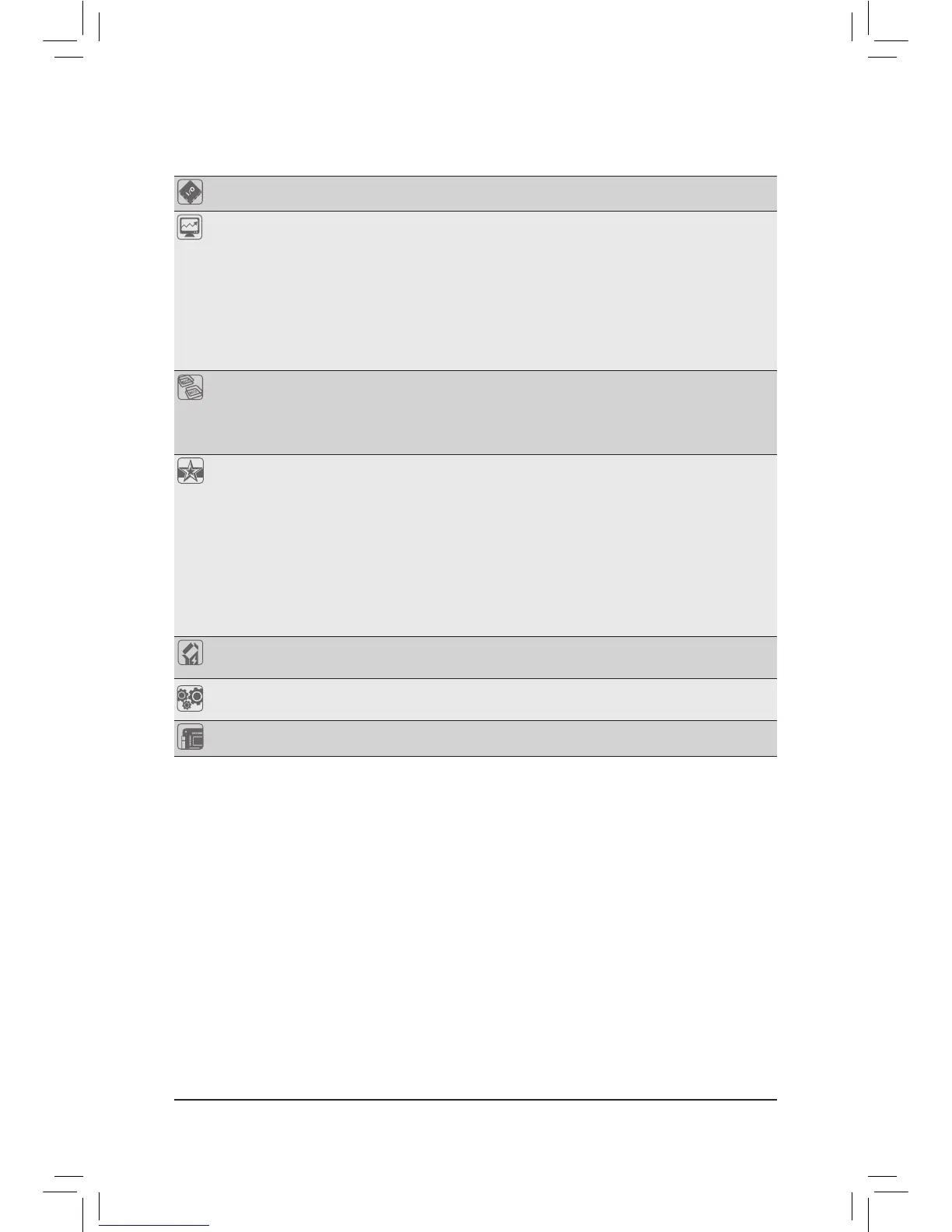I/O Controller iTE I/O Controller Chip
Hardware
Monitor
System voltage detection
CPU/System temperature detection
CPU/System fan speed detection
CPU overheating warning
CPU/System fan fail warning
CPU/System fan speed control
* Whether the CPU/system fan speed control function is supported will depend on the
CPU/system cooler you install.
BIOS 2 x 64 Mbit flash
Use of licensed AMI EFI BIOS
Support for DualBIOS™
PnP 1.0a, DMI 2.0, SM BIOS 2.6, ACPI 2.0a
Unique Features Support for @BIOS
Support for Q-Flash
Support for Xpress Install
Support for EasyTune
* Available functions in EasyTune may differ by motherboard model.
Support for ON/OFF Charge
Support for 3TB+ Unlock
Support for Q-Share
Support for 3D Power
Bundled
Software
Norton Internet Security (OEM version)
Operating
System
Support for Microsoft
®
Windows 7/Vista
Form Factor E-ATX Form Factor; 30.5cm x 26.4cm
* GIGABYTE reserves the right to make any changes to the product specifications and product-related information without
prior notice.
* Please visit GIGABYTE's website to check the supported operating system(s) for the software listed in the "Unique
Features" and "Bundled Software" columns.
