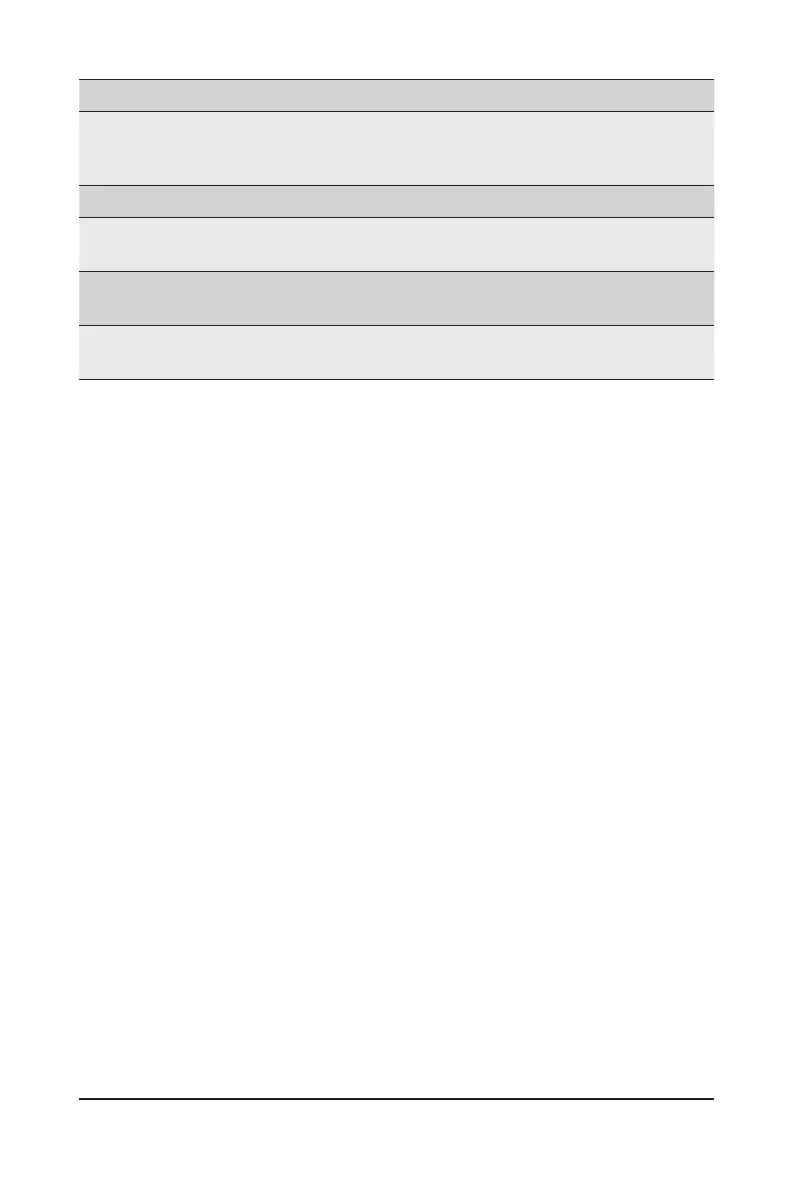BIOS Setup - 76 -
Parameter
Description
Wait BMC Ready
CongurestimetowaitBMCready.
Options available: Disabled, 2 minutes, 4 minutes, 6 minutes. Default setting is 10
minutes.
System Event Log
Press[Enter]tocongureadvanceditems.
View FRU
Information
Press [Enter] to view the FRU information.
BMC network
conguration
Press[Enter]tocongureadvanceditems.
IPv6 BMC Network
Conguration
Press[Enter]tocongureadvanceditems.
