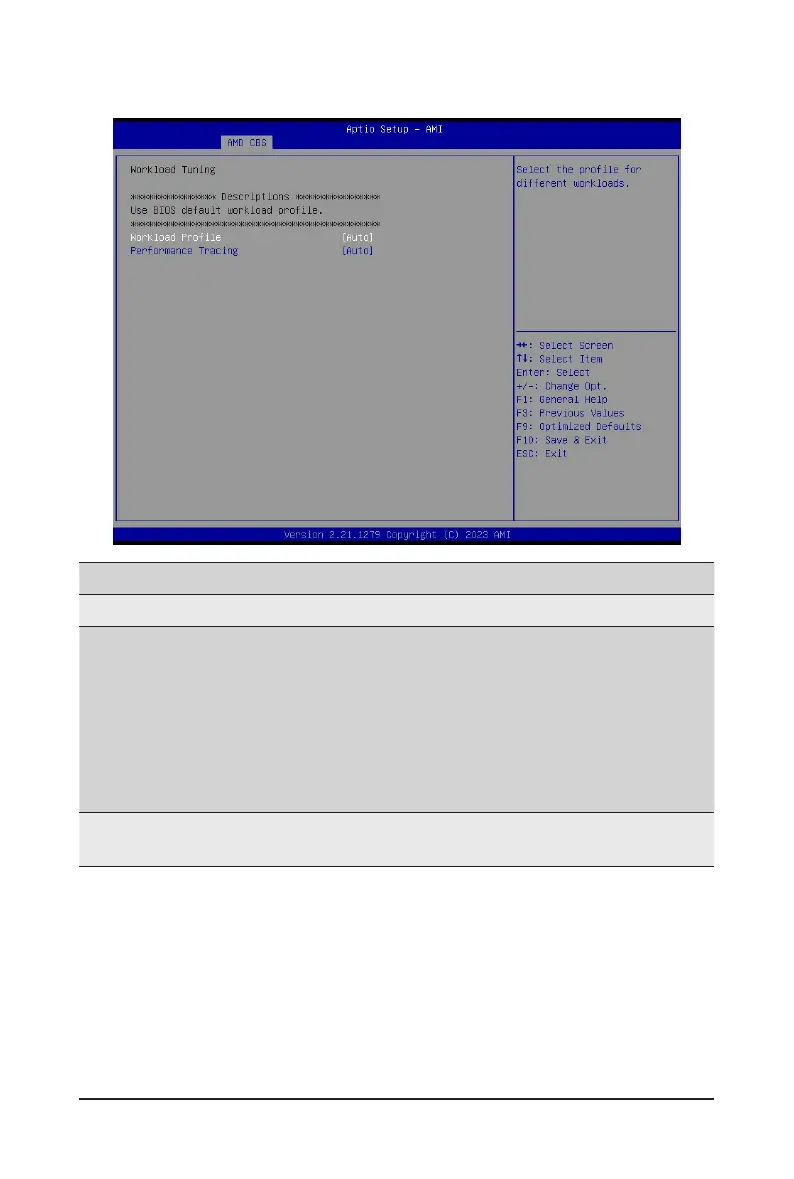BIOS Setup
- 130 -
2-3-8 Workload Tuning
Parameter
Description
Workload Tuning
WorkloadProle
Selecttheprolefordifferentworkloads.
Options available: CPU Intensive, Java Throughput, Java Latency, Power
Efciency,MemoryThroughputIntensive,StorgaeIOIntensive,NIC
Throughput Intensive, NIC Latency Sensitive, Accelerator Throughput,
VMware vSphere Optimized, Linux KVM Optimized, Container Optimized,
RDBMS Optimized, Big Data Analytics Optimized, IOT Gateway, HPC
Optimized, OpenStack NFV, OpenStack for ReakTime Kernel, Auto.
Default setting is Auto.
Performance Tracing
Enable to allow capturing performance traces.
Options available: Disabled, Enabled, Auto. Default setting is Auto.
