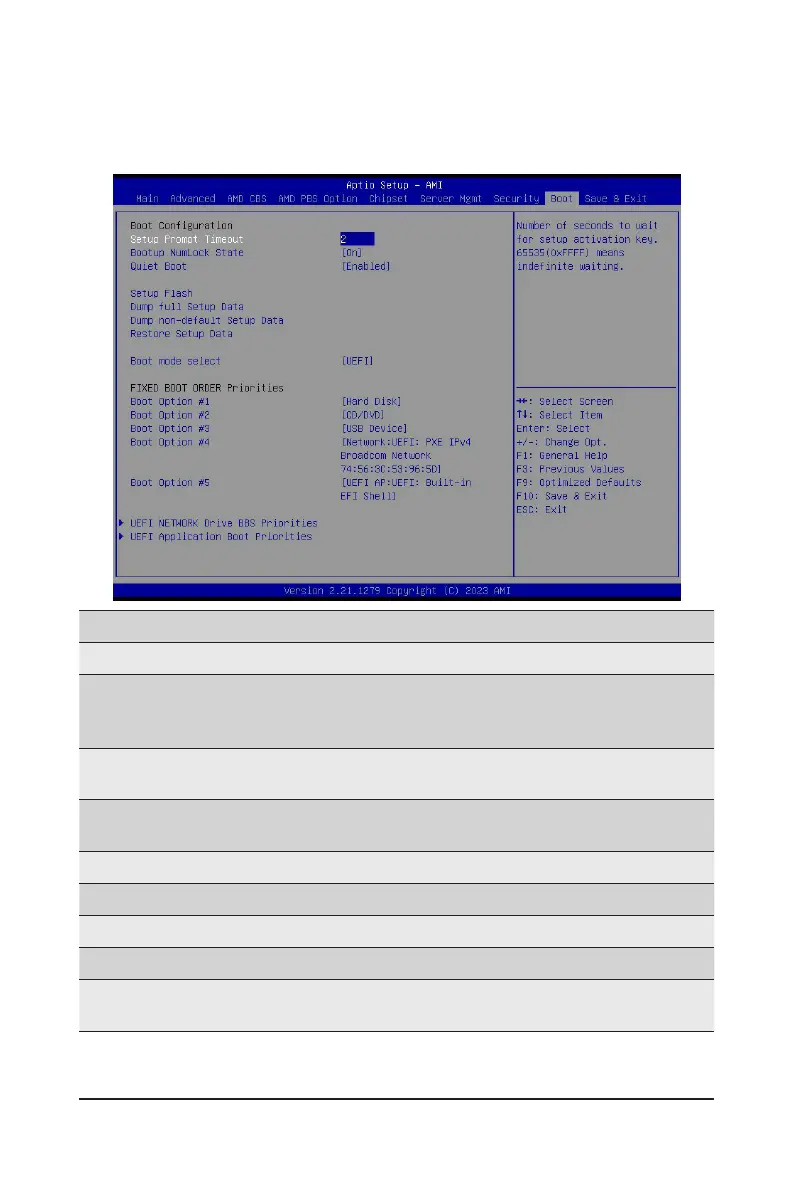BIOS Setup
- 148 -
2-8 Boot Menu
The Boot menu allows you to set the drive priority during system boot-up. BIOS setup will display an error
messageifthelegacydrive(s)speciedisnotbootable.
Parameter
Description
BootConguration
Setup Prompt Timeout
Number of seconds to wait for setup activation key. 65535 (0xFFFF)
meansindenitewaiting.
Press the numeric keys to input the desired values.
Bootup NumLock State
Enable/Disable the Bootup NumLock function.
Options available: On, Off. Default setting is On.
Quiet Boot
Enable/Disable showing the logo during POST.
Options available: Enabled, Disabled. Default setting is Enabled.
Setup Flash
Press[Enter]torunsetupash.
Dump full Setup Data
Press[Enter]todumpfullsetupdatatole.
Dump non-default Setup Data
Press[Enter]todumpnon-defaultsetupdatatole.
Restore Setup Data
Press[Enter]torestoresetupdatafromle(cJsonformat).
Boot mode select
Selects the boot mode.
Options available: LEGACY, UEFI. Default setting is UEFI.
