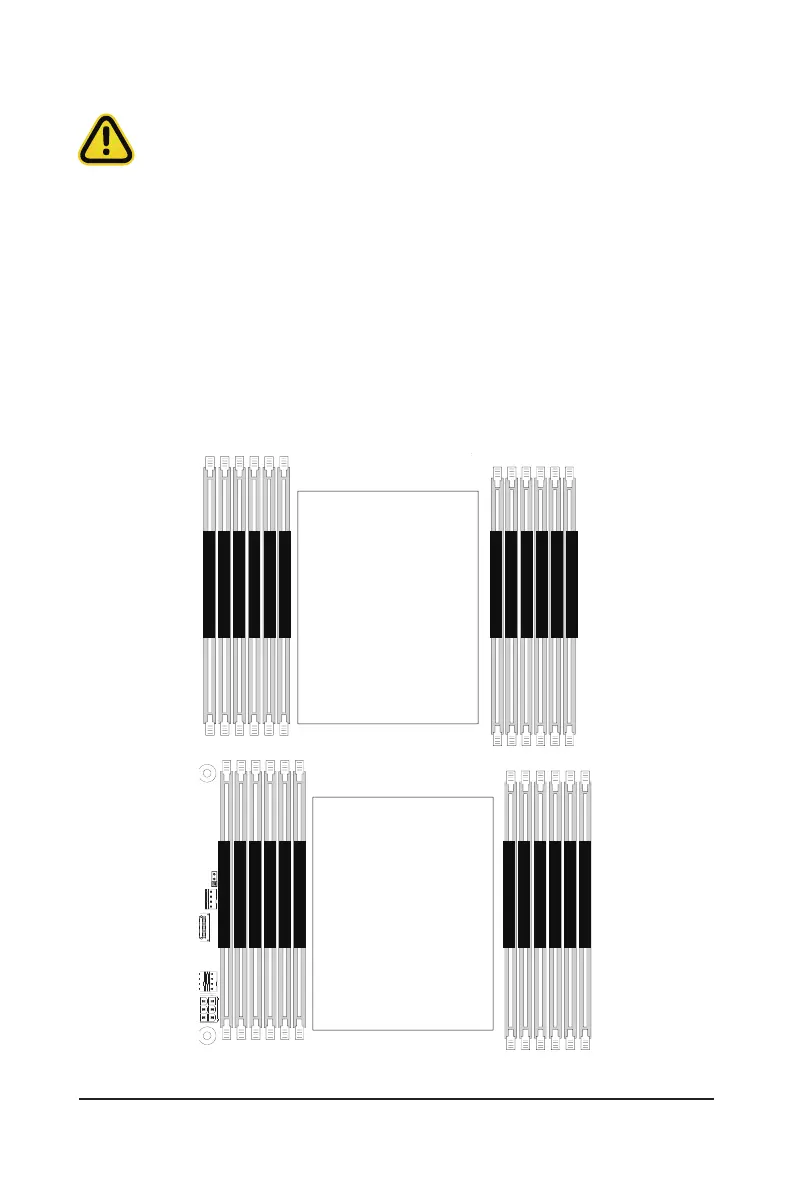- 15 -
Hardware Installation
1-4 Installing and Removing Memory
Read the following guidelines before you begin to install the memory:
•
Make sure that the motherboard supports the memory. It is recommended that memory of the
same capacity, brand, speed, and chips be used.
•
Always turn off the computer and unplug the power cord from the power outlet before installing
the memory to prevent hardware damage.
•
Memory modules have a foolproof design. A memory module can be installed in only one
direction. If you are unable to insert the memory, switch the direction.
1-4-1 12-Channel Memory Conguration
This motherboard provides 24 DDR5 memory slots and supports 12-Channel Technology. After the memory
isinstalled,theBIOSwillautomaticallydetectthespecicationsandcapacityofthememory.
CPU1
CPU0
DIMM_P1_Q1
DIMM_P1_N0
DIMM_P1_M0
DIMM_P1_P0
DIMM_P1_O0
DIMM_P1_R0
DIMM_P1_T0
DIMM_P1_W0
DIMM_P1_X0
DIMM_P1_U0
DIMM_P1_V0
DIMM_P1_S0
DIMM_P0_B0
DIMM_P0_E0
DIMM_P0_F0
DIMM_P0_C0
DIMM_P0_D0
DIMM_P0_A0
DIMM_P0_K0
DIMM_P0_H0
DIMM_P0_G0
DIMM_P0_J0
DIMM_P0_I0
DIMM_P0_L 0
