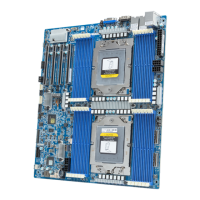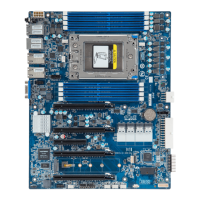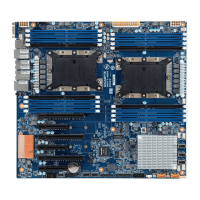- 3 -
Table of Contents
Motherboard Layout ........................................................................................................5
MZ73-LM0 ................................................................................................................... 5
MZ73-LM1 ................................................................................................................... 7
Block Diagram .................................................................................................................9
MZ73-LM0 ................................................................................................................... 9
MZ73-LM1 ................................................................................................................... 9
Chapter 1 Hardware Installation ...................................................................................10
1-1 Installation Precautions .................................................................................. 10
1-2 ProductSpecications .................................................................................... 11
1-3 Installing and Removing the CPU and Heat Sink ........................................... 14
1-4 Installing and Removing Memory ................................................................... 15
1-4-1 12-ChannelMemoryConguration ........................................................................15
1-4-2 Installing and Removing the Memory Module .......................................................16
1-4-3 Processor and Memory Module Matrix Table .........................................................16
1-4-4 Memory Population Table ......................................................................................17
1-5 Installing and Removing the M.2 SSD Module ............................................... 18
1-6 Back Panel Connectors .................................................................................. 19
1-7 Internal Connectors ........................................................................................ 20
1-7-1 MZ73-LM0 ..............................................................................................................20
1-7-2 MZ73-LM1 ..............................................................................................................27
1-8 Jumper Settings ............................................................................................. 34
1-8-1 MZ73-LM0 ..............................................................................................................34
1-8-2 MZ73-LM1 ..............................................................................................................35
Chapter 2 BIOS Setup ..................................................................................................36
2-1 The Main Menu .............................................................................................. 38
2-2 Advanced Menu ............................................................................................. 41
2-2-1 Trusted Computing .................................................................................................43
2-2-2 PSP Firmware Versions ..........................................................................................44
2-2-3 Legacy Video Select ...............................................................................................45
2-2-4 AST2600SuperIOConguration ...........................................................................46
2-2-5 S5 RTC Wake Settings ...........................................................................................48
2-2-6 Serial Port Console Redirection .............................................................................49
2-2-7 CPUConguration ..................................................................................................53
2-2-8 PCI Subsystem Settings .........................................................................................54
2-2-9 USBConguration ..................................................................................................56
2-2-10 NetworkStackConguration ..................................................................................58
