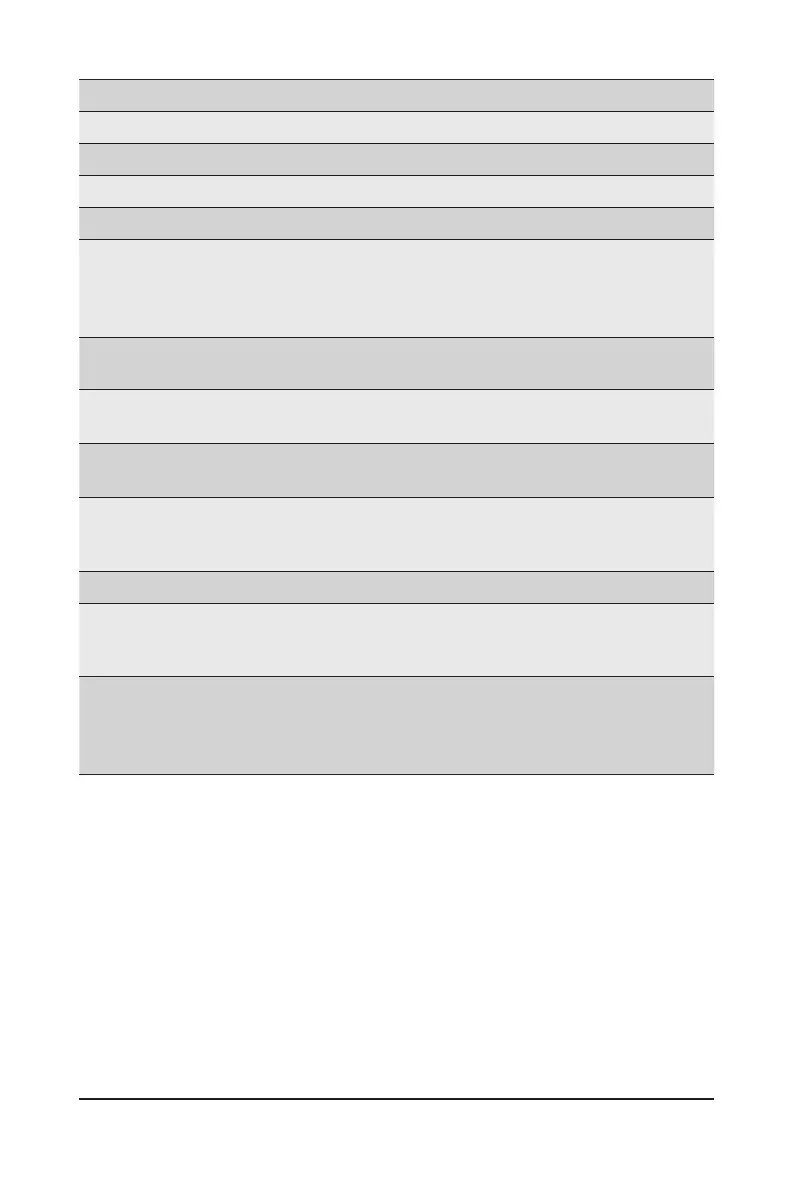BIOS Setup
- 57 -
Parameter
Description
USBConguration
USB Module Version
Displays the USB module version information.
USB Controllers
Displays the supported USB controllers.
USB Devices:
Displays the USB devices connected to the system.
Legacy USB Support
Enable/Disable the Legacy USB support function. AUTO option disables
legacy support if no USB devices are connected. DISABLE option will keep
USB devices available only for EFI applications.
Options available: Enabled, Disabled, Auto. Default setting is Enabled.
XHCI Hand-off
Enable/Disable the XHCI Hand-off support.
Options available: Enabled, Disabled. Default setting is Enabled.
USB Mass Storage Driver
Support
(Note)
Enable/Disable the USB Mass Storage Driver Support.
Options available: Disabled, Enabled. Default setting is Enabled.
USB hardware delays and
time-outs
USB transfer time-out
Selects the time-out value for USB Control/Bulk/Interrupt transfers.
Options available: 1 sec, 5 sec, 10 sec, 20 sec.
Default setting is 20 sec.
Parameter
Description
Device reset time-out
Selects the time-out value during a USB mass storage device reset.
Options available: 10 sec, 20 sec, 30 sec, 40 sec.
Default setting is 20 sec.
Device power-up delay
Maximum time the device will take before it properly reports itself to the
Host Controller. "Auto" uses default value: for a Root port it is 100 ms, for a
Hub port the delay is taken from Hub descriptor.
Options available: Auto, Manual. Default setting is Auto.
