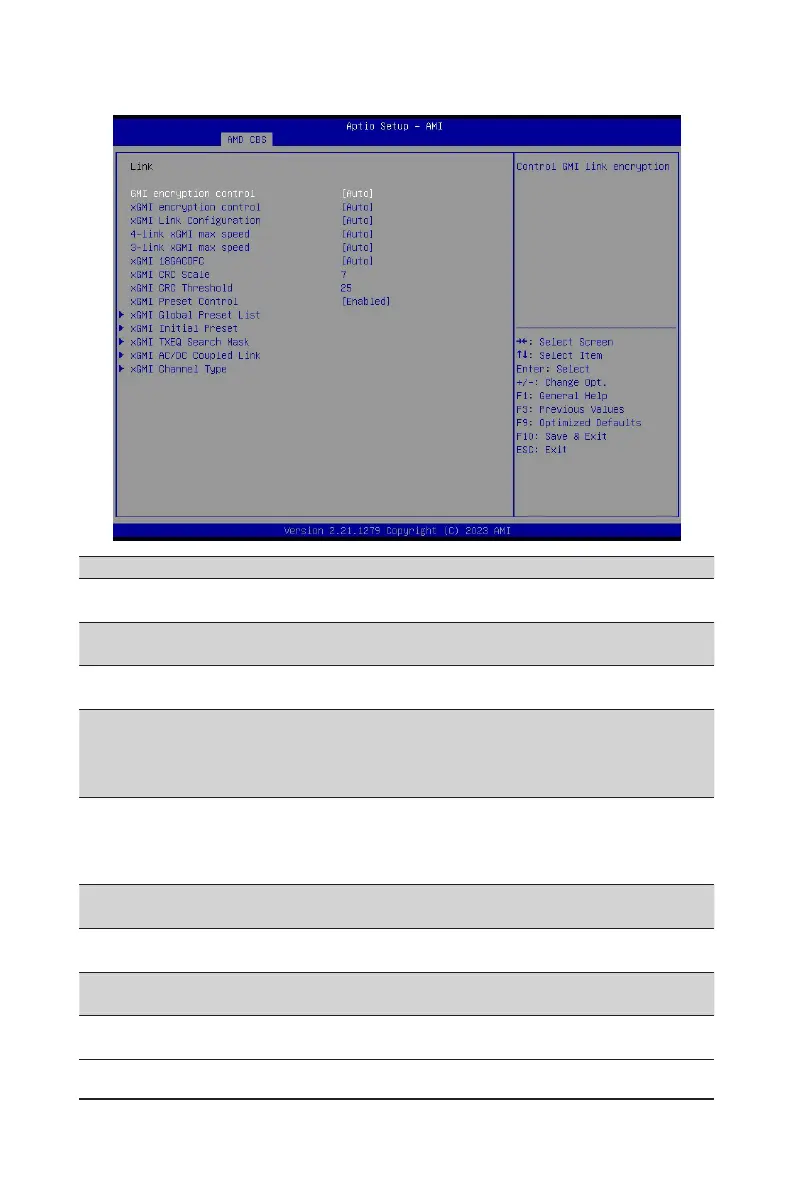BIOS Setup
- 85 -
2-3-2-3 Link
Parameter Description
GMI encryption control
Enable/Disable GMI link encryption.
Options available: Disabled, Enabled, Auto. Default setting is Auto.
xGMI encryption control
Enable/Disable xGMI link encryption.
Options available: Disabled, Enabled, Auto. Default setting is Auto.
xGMILinkConguration
ConguresthenumberofxGMI2linksusedonamulti-socketsystem.
Options available: Auto, 3 xGMI Links, 4 xGMI Links. Default setting is Auto.
4-link xGMI max speed
Speciesthemaxspeedof4-linkxGMI.
Options available: 12Gbps, 16Gbps, 17Gbps, 18Gbps, 20Gbps, 22Gbps,
23Gbps, 24Gbps, 25Gbps, 26Gbps, 27Gbps, 30Gbps, 32Gbps, Auto.
Default setting is Auto.
3-link xGMI max speed
Speciesthemaxspeedof3-linkxGMI.
Options available: 12Gbps, 16Gbps, 17Gbps, 18Gbps, 20Gbps, 22Gbps,
23Gbps, 24Gbps, 25Gbps, 26Gbps, 27Gbps, 30Gbps, 32Gbps, Auto.
Default setting is Auto.
xGMI 18GACOFC
ConguresxGMI18GACOFC.
Options available: Auto, Enable, Disable. Default setting is Auto.
xGMI CRC Scale
ConguresleakybucketscaleforxGMIandWAFLCRCerrors.Everyscale
milliseconds an error will leak from the CRC counter. Default setting is 7.
xGMI CRC Threshold
ConguresleakybucketthresholdforxGMIandWAFLCRCerrors.IflinkCRC
counter ecxeeds this threshold, an error will be logged. Default setting is 25.
xGMI Preset Control
Enable/Disable xGMI Preset control.
Options available: Disabled, Enabled, Auto. Default setting is Auto.
