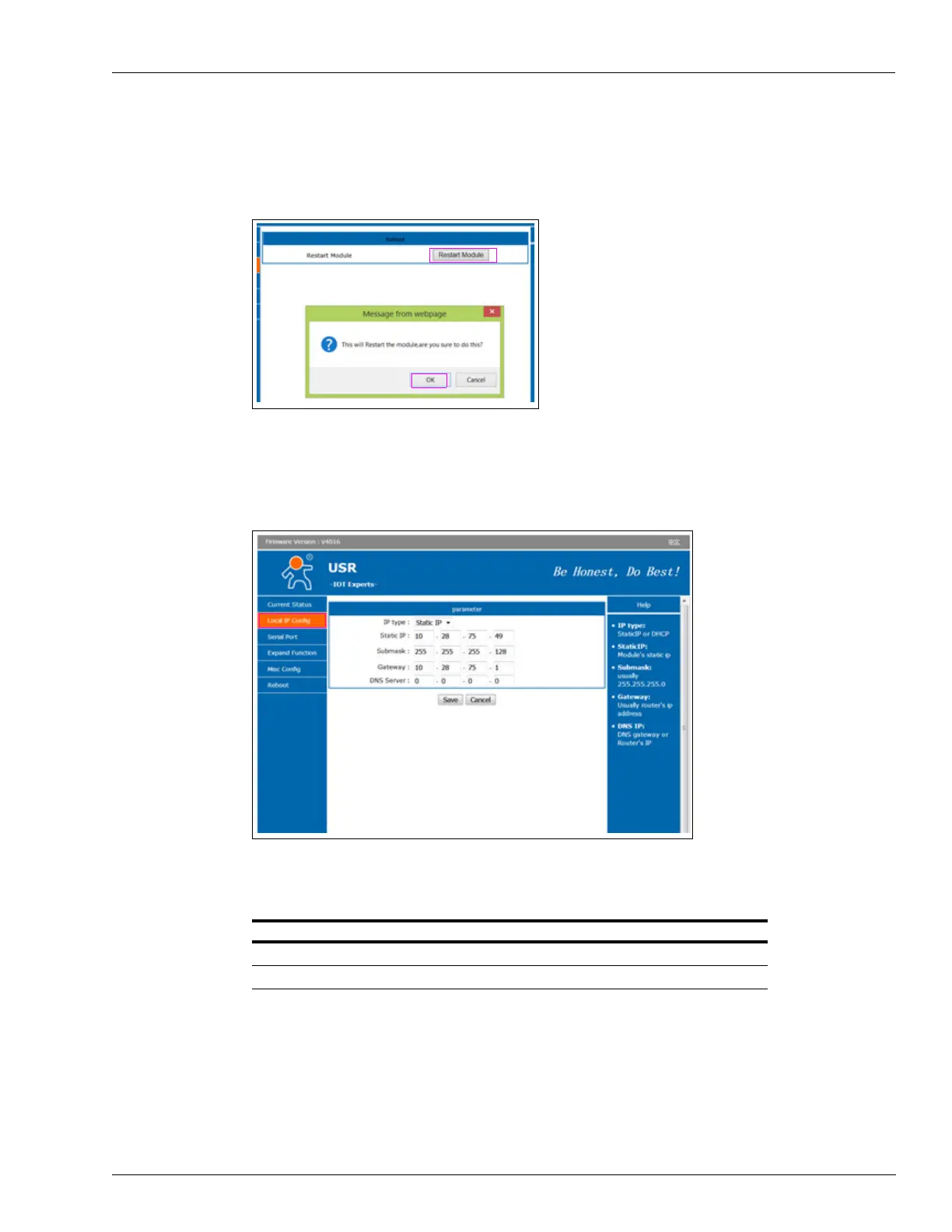MDE-5412C Passport® EDGE Installation and Start-up Manual · February 2019 Page 67
Passport Edge Software Setup
11 When the prompt to restart the module is displayed, click Restart Module and then click OK
to make the changes active.
Figure 97: Making Changes Active
12 Select Local IP Config and the screen as shown in figure Figure 98 opens.
Figure 98: Local IP Config Screen
13 Program one of the two IP addresses listed in the table.
Note: The IP used will/should reflect the CWS it is connected to.
Customer Display Number Main IP Address Subnet Mask Default Gateway
Customer Display one 10.5.61.102 255.255.254.0 10.5.60.1
Customer Display two 10.5.61.103 255.255.254.0 10.5.60.1