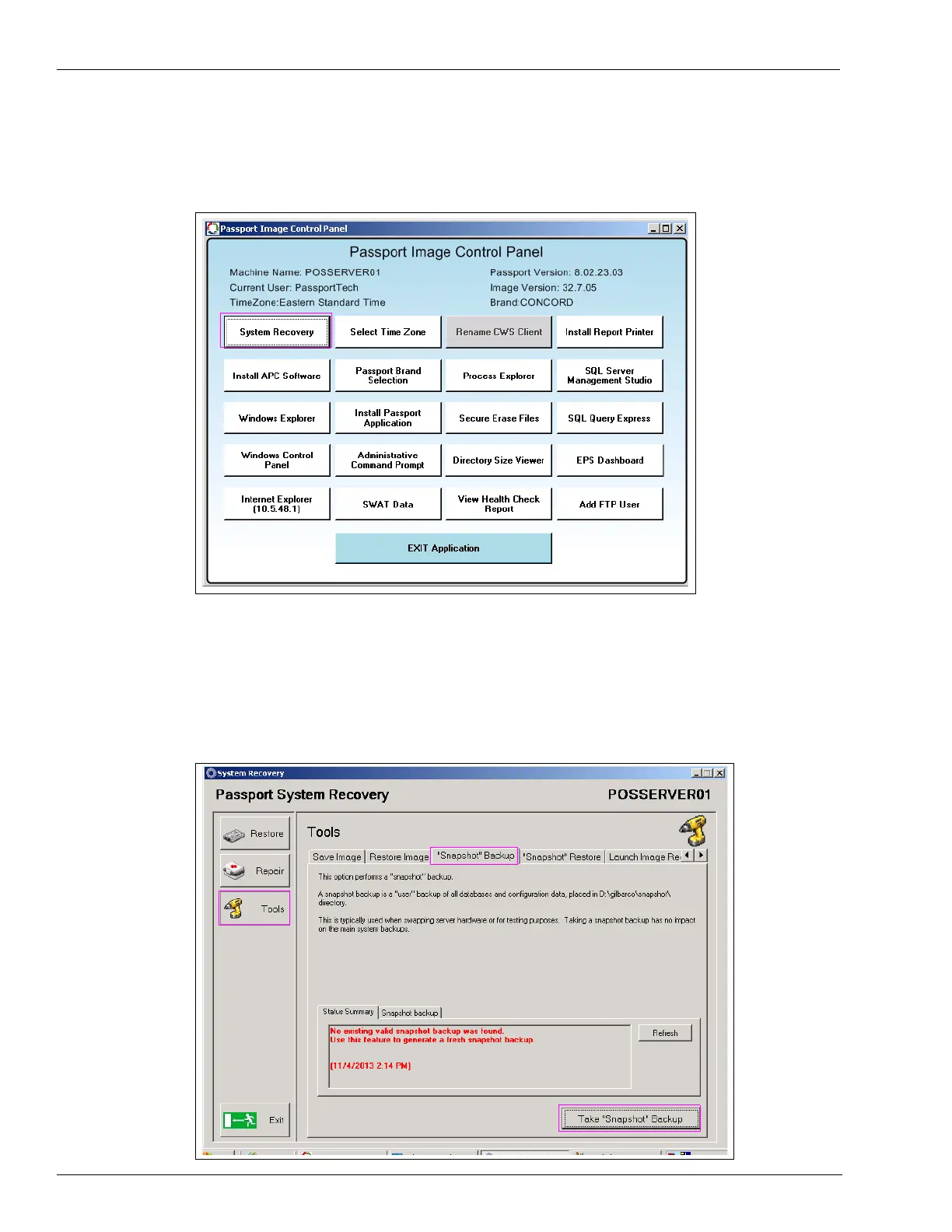Page 88 MDE-5412C Passport® EDGE Installation and Start-up Manual · February 2019
Appendix E: Moving a Snapshot Backup from the PX52/PX60 System
5 From the Passport Image Control Panel, select System Recovery.
Note: Passport Image Control Panel may vary by version.
Figure 125: System Recovery
6
Connect external drive to the unused USB port on the rear of the PX52/PX60 Passport System.
7 From the Passport System Recovery screen, select Tool > Snapshot Backup > Take a
Snapshot Backup.
Figure 126: Snapshot Backup