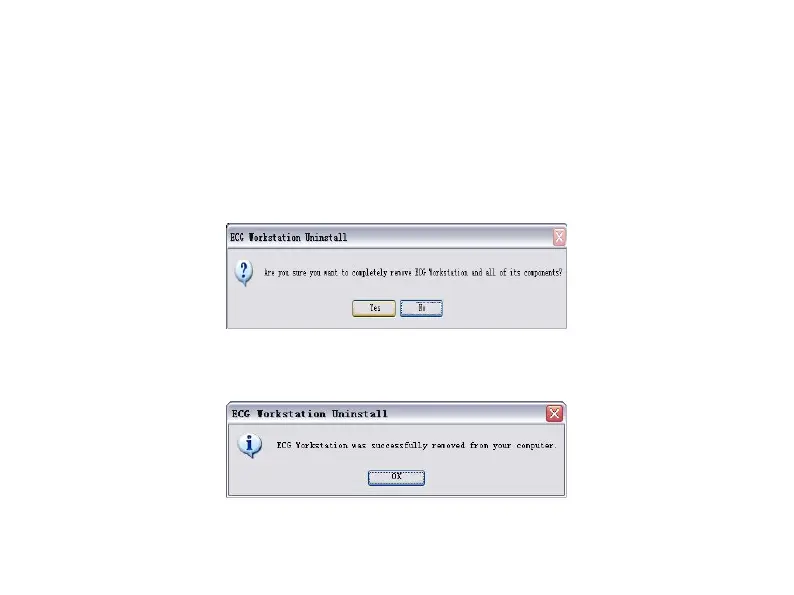5.4 Startup the ECG Workstation
First, please make sure that you have added the bluetooth device. Resolution needs to be set
above 1024*768, and the font of windows appearance needs to be set as normal.
Double click ECG Workstation icon on the desktop to start the ECG workstation.
5.5 Uninstall the Software
Choose "Start" -> "Program" -> "ECG Workstation", and click "Uninstall ECG Workstation".
Then the dialog as Figure 14 will appear.
Click "Yes", then all components will be deleted automatically, and the dialog shown as Figure
15 will appear, click "OK" to finish uninstalling.
