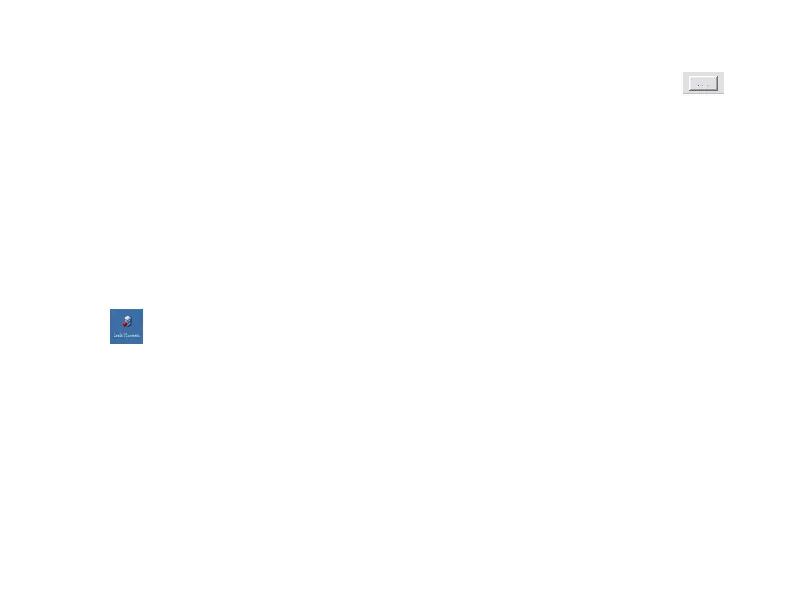“Files save path and type” is used to set the electronic report. Its path can be changed by “ ”
on the right of “Files save path and type”. “Create Files” is used to set created mode and whether
to create aEcg files. After selecting “Electronic Re”, electronic report formats(PDF, JPG, BMP
or PNG) can be selected. Paper report can be printed if “Cancel Paper” is not selected, otherwise
it only prints electronic report. It only prints paper report if “Electronic Re” is not selected.
“After Report Notice out Exe” is used to connect with external procedure and inform it to
Lead placement graph can be checked at any moment by this function. The specified method can
be found in "Electrode placement".
Wilson connection is shown as Figure 57.