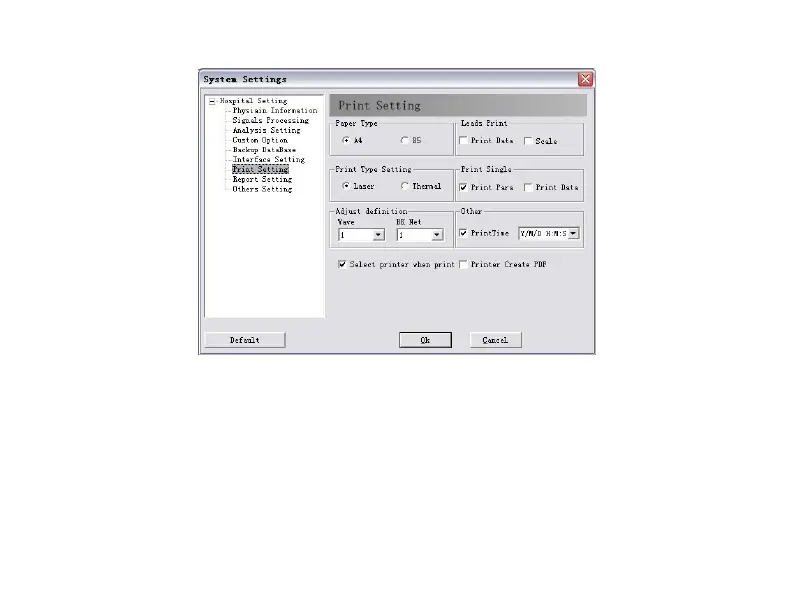You can change the default save path of reports (PDF/JPG/PNG/BMP) by clicking "Save Path".
The information about how to generate reports of PDF/JPG/PNG/BMP form, please refer to
"9.1.3 Quick print". The software provides two save types in accordance with "Date" and "Case".
The "Date" type represents that all print reports will be classified and saved by testing date. For
example, an ECG is sampled on May 20th, 2008, and its serial number is 0000002, if the case
report is exported to PDF on May 28th, 2008, the report will be saved in a specified path naming
"20080528". While if you selects "Case" for save type, the report will be saved in a specified