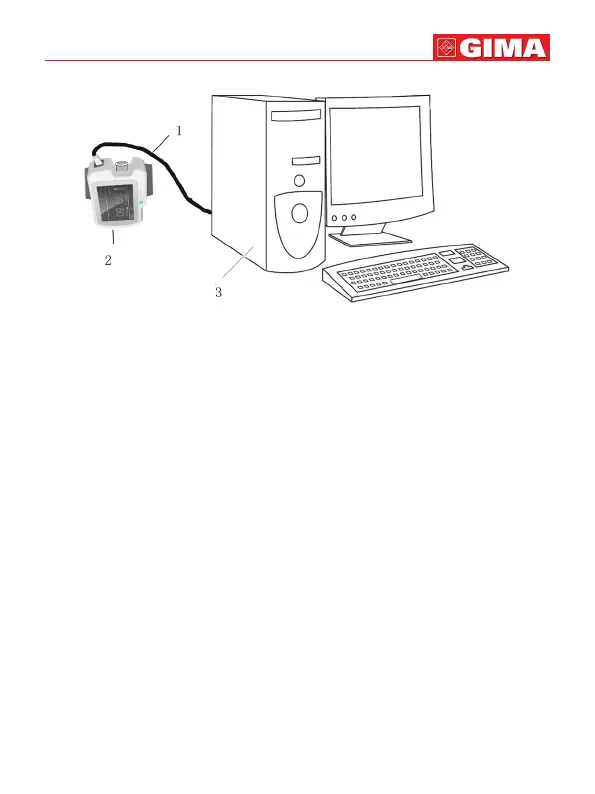21
Figure 4-6-3 Connection between PC and the device
1. USB data line
2. The device
3. PC
Notes:
Data can not be uploaded during recording. To upload data, please stop re-
cording.
If the computer can not identify the disk symbol, connect USB data line repeat-
edly.
4.7 Charging Operation
Two methods for charging:
1) Connect one end of the data line to PC, the other to the device, and the battery
is then charged.
2) Connect one end of the power adapter to power receptacle, and the other to
the device with data line.
Charging indicator light: when the battery is being charged, the light is orange;
while the battery is full power, the light is green.
Note:
To ensure enough operation time,charge the battery to full power before meas-
uring.
ENGLISH
Analysis
