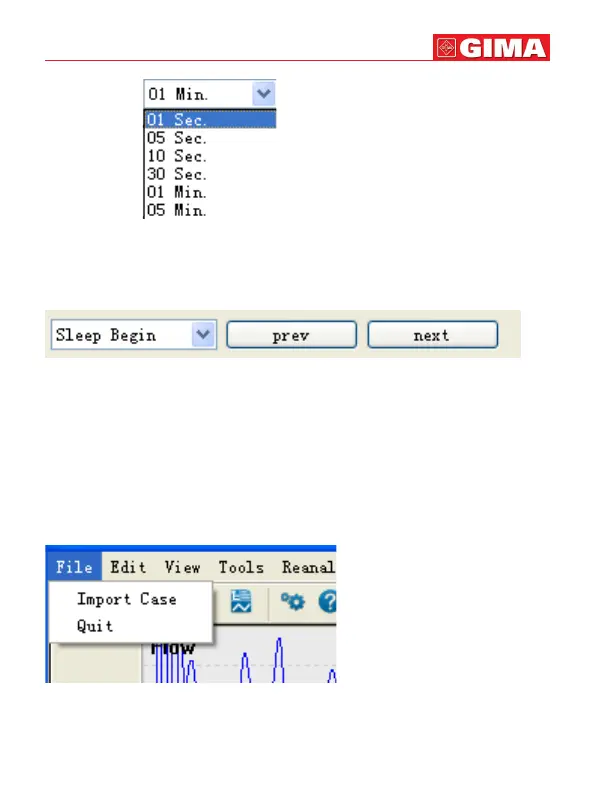31
Figure 5-3-6
The buttons for browsing events are showed as Figure 5-3-7, you can select the
event name you want to browse in the list, click the left and right arrowhead but-
tons to browse the event marks one by one, which is convenient for observing. If
there is no suited mark event, this system will give prompt.
Figure 5-3-7
5.4 Function Menus
There are some function menus in the waveform display interface (as Figure 5-4-
1).
1. Click “Import Case” in “File” menu, then the case information interface will
appear as Figure 5-1-1, which can help doctors import the other patient’s data
when observing one patient’s waveform.
Figure 5-4-1
2. There are two menu options in the “Edit” menu: “Undo Ctrl+Z” and “Redo
Ctrl+Y” (as Figure 5-4-2). Click the options to undo and redo the waveform
mark.
ENGLISH
