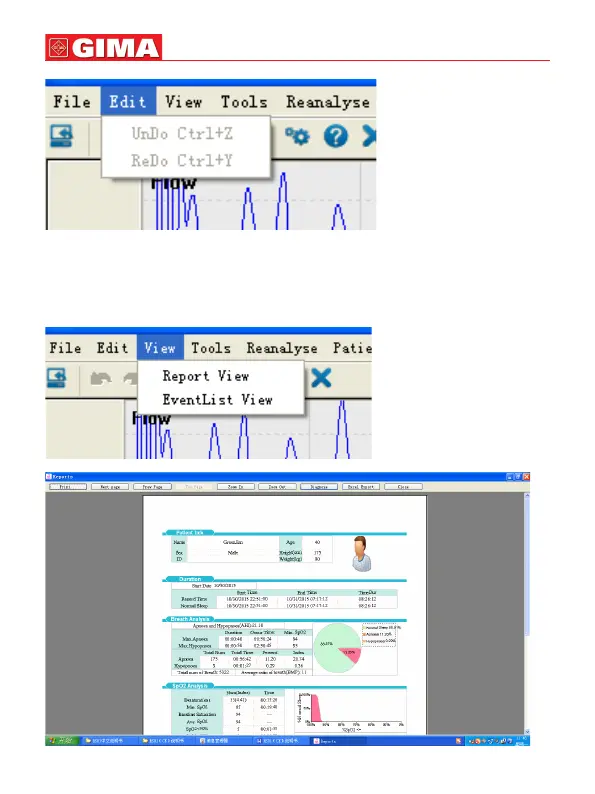32
Figure 5-4-2
3.
There are two menu options in the “View” menu, “Report View” and “EventList
View” (as Figure 5-4-3). “Report View” menu is used to print reports, when clicking
this option, the print preview interface will appear as Figure 5-4-4: there are such
functions as zooming in, zooming out and paging-up and paging-down functions,
when all have been done, click “Print” and the case report will be printed out.
Figure 5-4-3
Figure 5-4-4
ENGLISH
