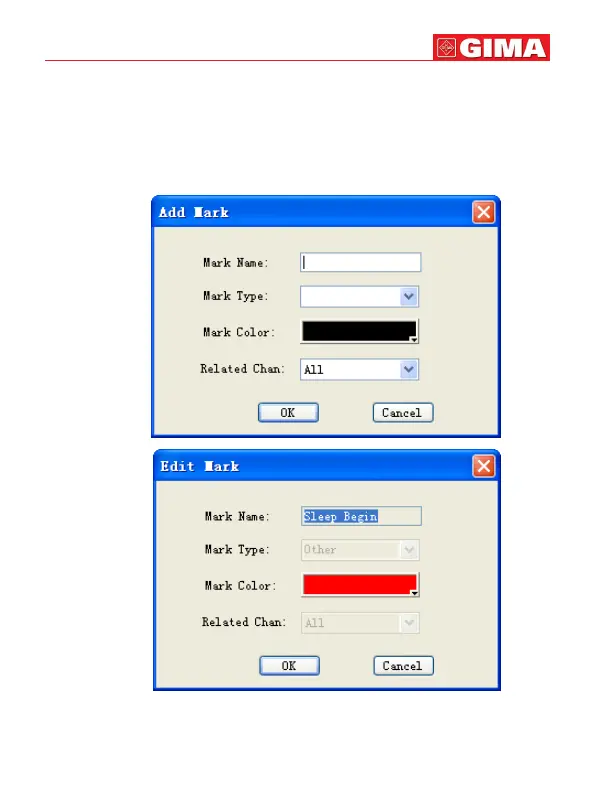27
Click “Add” to enter “Add Mark” dialogue box (as Figure 5-2-5). Click “OK”, the
new mark will display in the mark list. If you want to edit some mark, rst, select
mark name in the mark list, click “Edit” or double click mark name, the “Edit Mark”
dialogue box will appear (as Figure 5-2-6). (The front eight items in the mark list
are default, they can not be deleted or edited, but their color can be modied) Se-
lect some mark and click “Delete” to delete user-dened mark. (Refer to chapter
5.3 for details)
Figure 5-2-5
Figure 5-2-6
5) You can set up the display language through “Language” option (as Figure 5-2-
7).
ENGLISH
