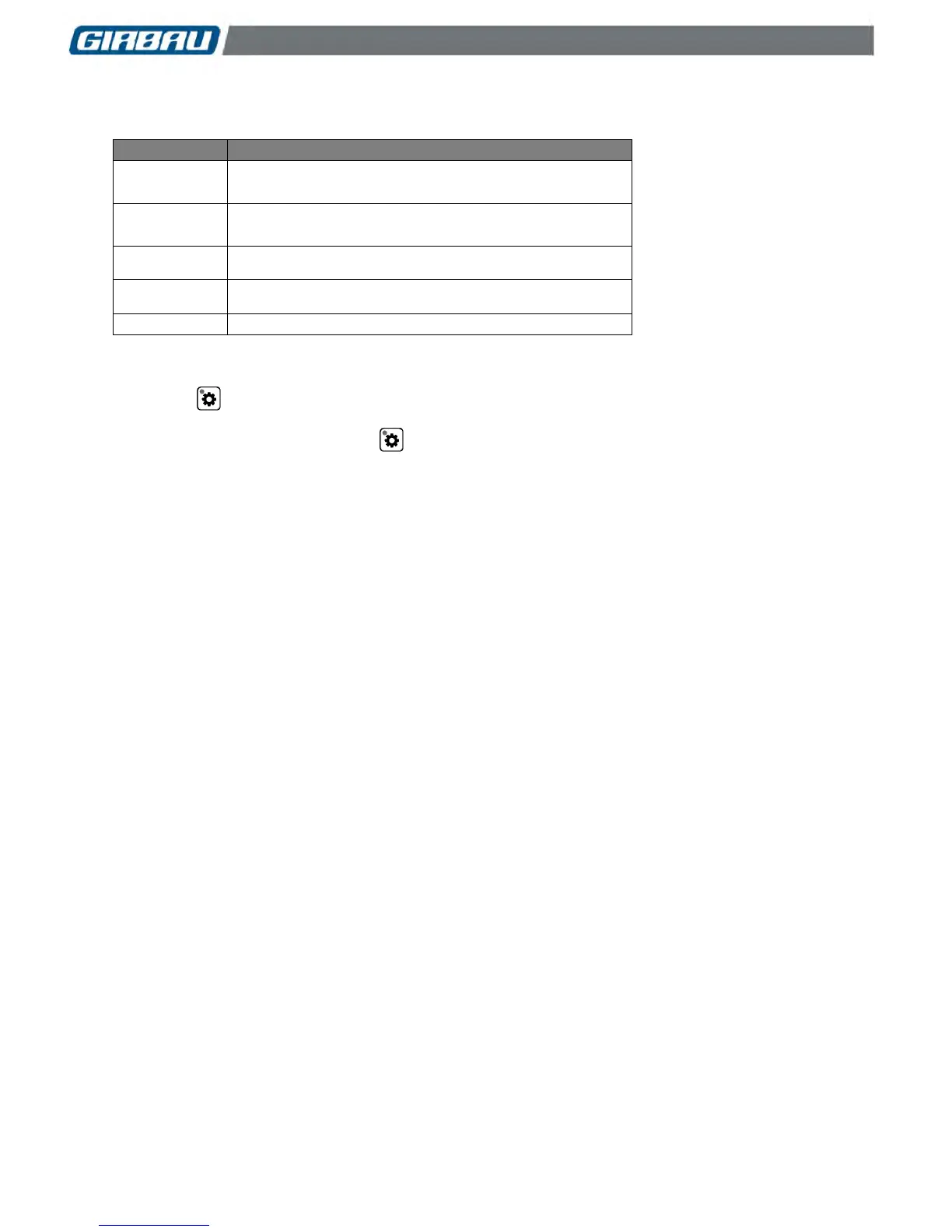Access the ADVANCED USE MODE. Section 6.2. The display shows Pro.
Press the ▲ key. The display shows INFO.
Press the key to sequentially access the listing of the different parameters and the values for the
corresponding counters.
Once the last option is listed, press the key. The display shows INFO.
The ▲/▼ keys allow the user to access to other menus.
To exit the ADVANCED USE MODE press the START/STOP key.