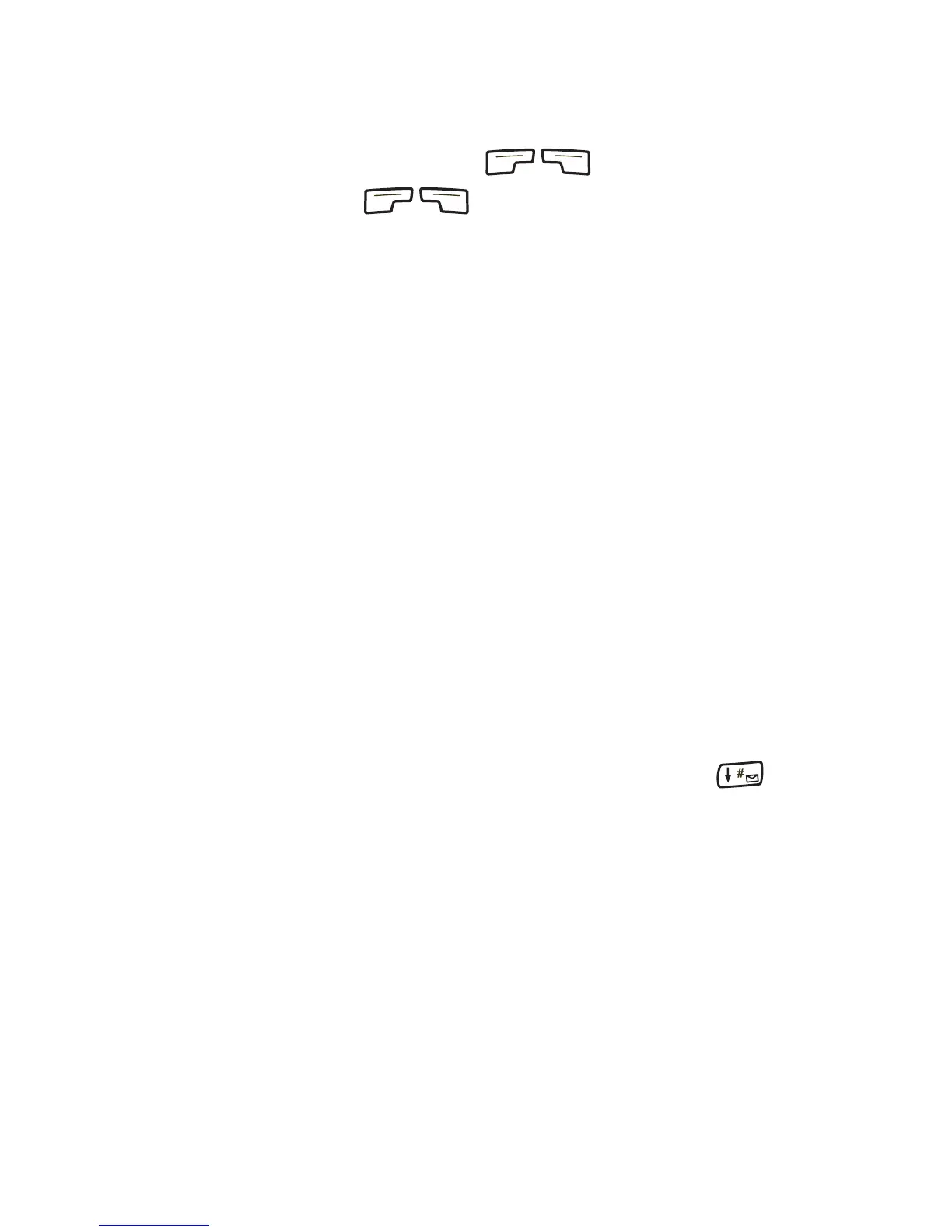Phone Basics
9
4. SMART KEY options – Select the SMART KEY option on the screen by
pressing the
SMART KEY button below it.
5.
SMART KEY buttons:
6. Send key – Originate or answer a call. Also used for features such as
call waiting.
7. Punctuation key – Add punctuation or spaces when entering letters.
8. International dialing or plus (+) key – Make international calls (see
International dialing, page 17).
9. Display indicators – Show phone and battery status (see Display
indicators, page 10).
10. Screen.
11. Clear key:
■ Delete characters (see Entering numbers, page 15, and Entering
letters and other characters, page 23).
■ Return to previous screen.
12. End/Power key – Press to end a call, return to the main menu, or turn
the phone on or off.
13. Scroll keys:
■ Scroll through menu items if a scroll arrow displays on the screen.
■ Move cursor.
14. Message key – To access messages, press and hold the key. (See
Messages Menu, page 37.)
15. Microphone.
16. Antenna (see Preparing to make calls, page 2).
17. Battery.
18. Battery release latch.
19. Globalstar Installation Kit connector.
00-80-C6302-2.book Page 9 Tuesday, August 22, 2006 3:31 PM
