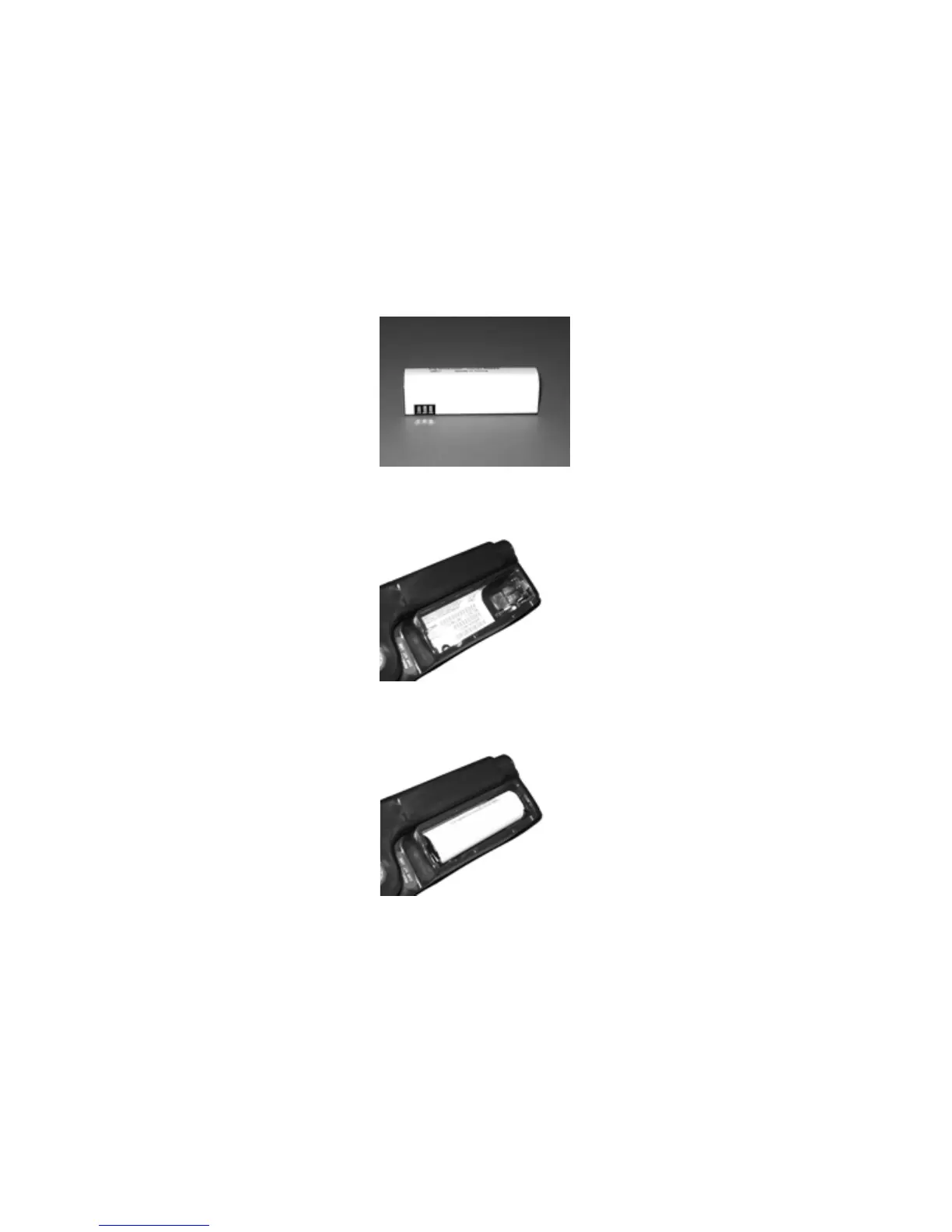Battery Care and Maintenance
89
Battery replacement
To replace the battery, complete the following steps.
1. If a battery is already installed, turn the power off to prevent losing
data and then remove the battery (see Battery removal, page 88).
2. On the new replacement battery, locate the three tabs shown below.
3. Align the tabs to the slots in the battery cavity of the phone.
4. Insert the battery into place.
00-80-C6302-2.book Page 89 Tuesday, August 22, 2006 3:31 PM
