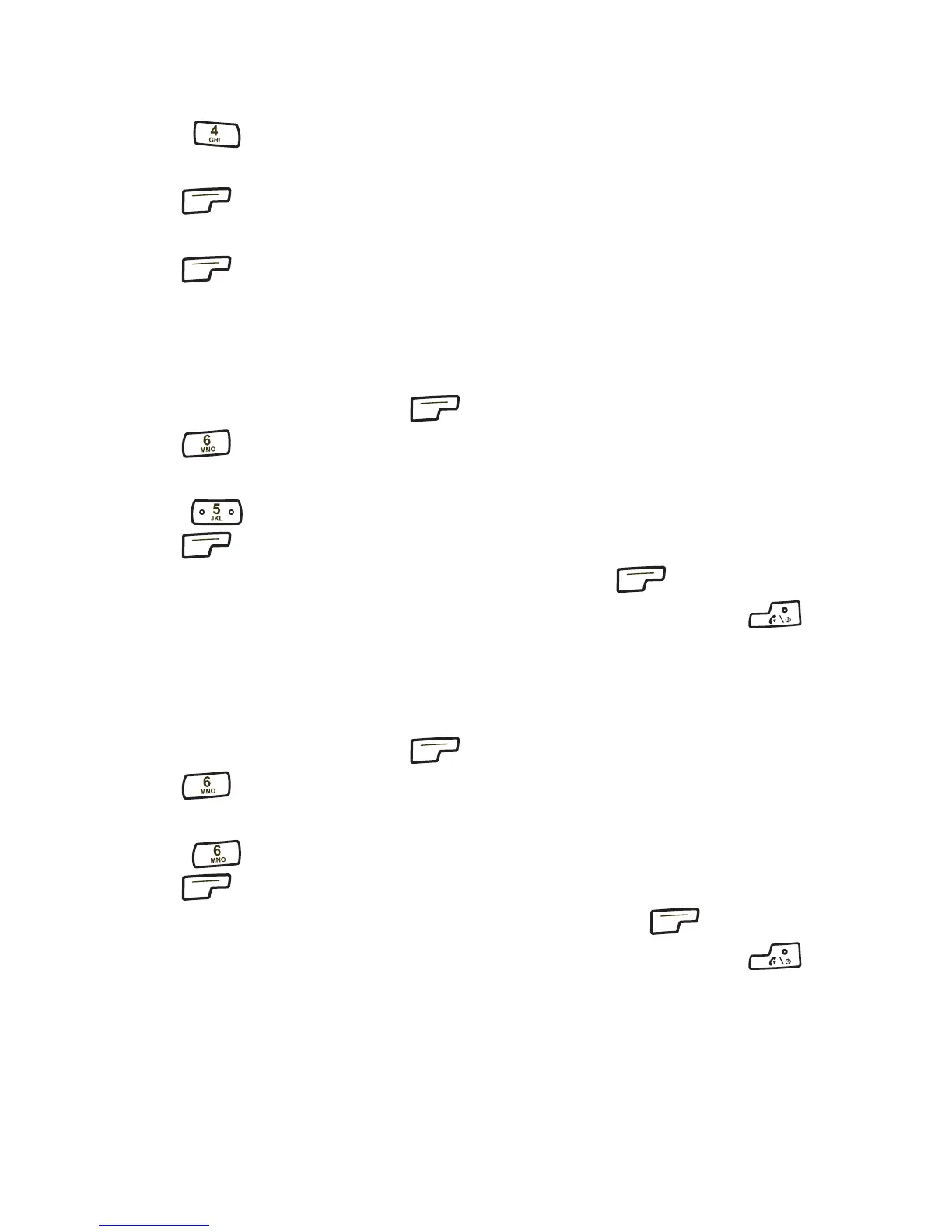Security Menu
56
4. Press Priority #.
5. Scroll to Priority#1, Priority#2, or Priority#3.
6. Press edit.
7. Enter the phone number.
8. Press ok.
Erasing call history list
This feature erases the entire call history list.
1. From standby mode, press menu.
2. Press Security.
3. Enter your lock code.
4. Press Erase Call.
5. Press ok.
❑ To erase the entire call history list, press ok.
❑ To return to the menu without erasing the list, press .
Erasing phone book entries
This feature erases all entries in the phone book.
1. From standby mode, press menu.
2. Press Security.
3. Enter your lock code.
4. Press Erase Book.
5. Press ok.
❑ To erase all entries in the phone book, press ok.
❑ To return to the menu without erasing the list, press .
00-80-C6302-2.book Page 56 Tuesday, August 22, 2006 3:31 PM
