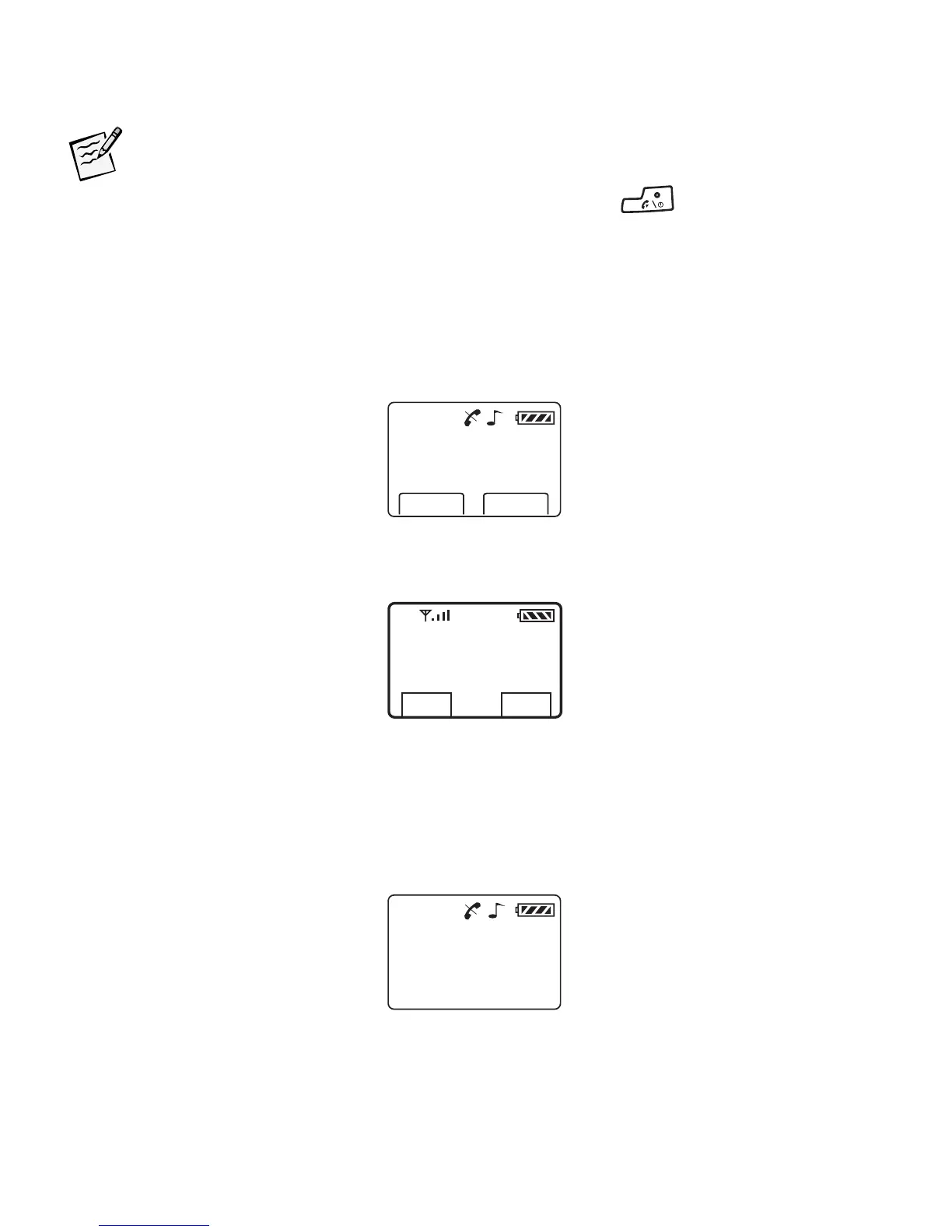Calling Basics
14
Tip
If the phone does not turn off, press and hold for more than
one second.
Standby mode
With the power on, the phone is in standby mode while searching for
service. The following screen shows the search messages that display.
Once service is established (also called service registered), your banner, the
date and time, and the appropriate icons display.
Power save mode
If service is not established (registered) while in standby mode, the phone
switches to power save mode. Power save mode maximizes battery life by
periodically looking for service. The following message displays:
To return to standby mode, press any key.
Looking for
service.....
menu book
<banner>
Sept 14, Tue
9:10 AM MDT
menu book
Service not found.
Press key to retry.
00-80-C6302-2.book Page 14 Tuesday, August 22, 2006 3:31 PM
