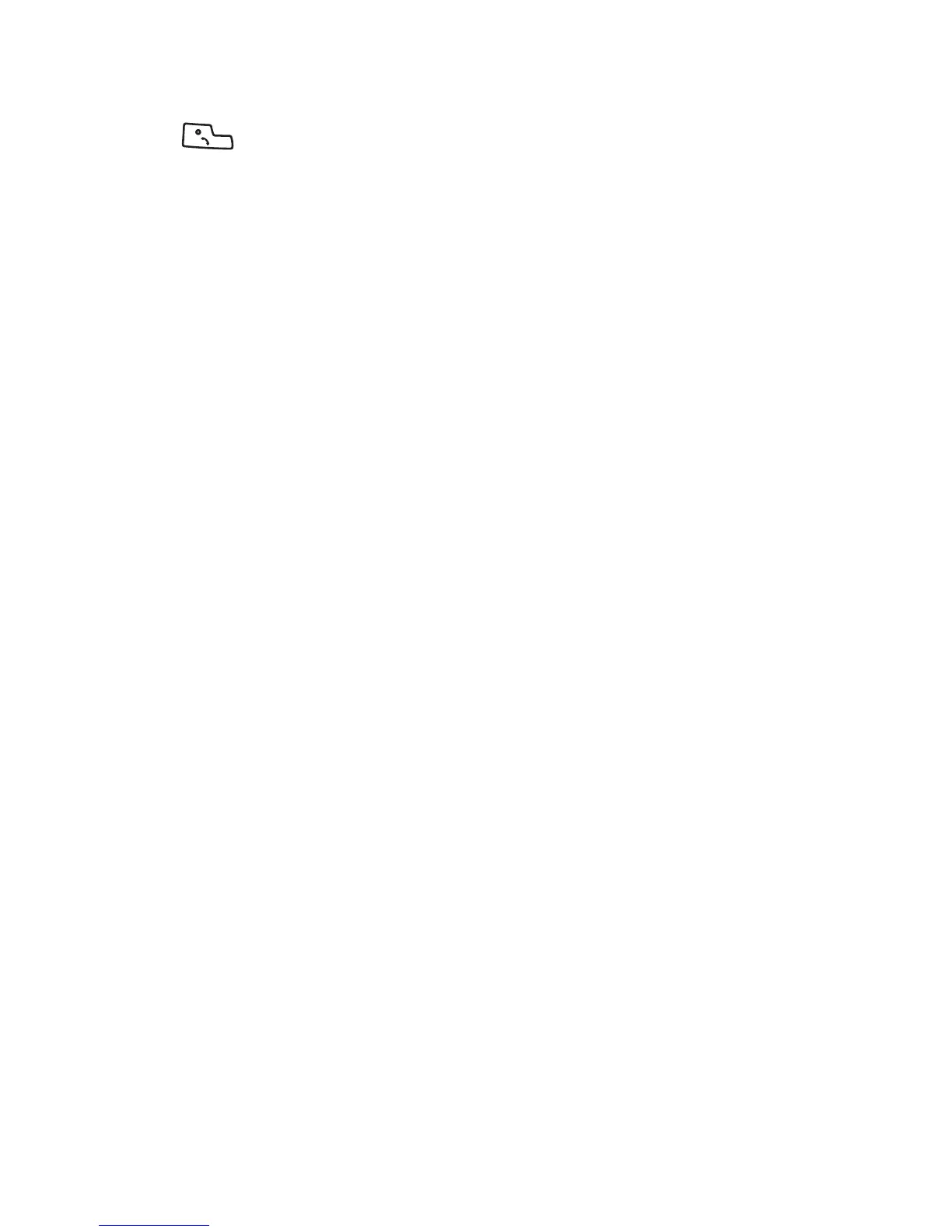Calling Basics
18
2. Press .
If international dialing is supported in your network, contact your service
provider for more information.
Position location service
While making a call, it is possible to download your current location
coordinates. (See Current position coordinates, page 46.)
Call waiting
Call waiting lets you know that you are receiving an incoming call by
sounding a beep. For instructions on how to use call waiting, contact your
service provider.
Three-way calling
Three-way calling allows you to talk to two callers at the same time. For
instructions on how to use three-way calling, contact your service provider.
Caller ID
Caller ID displays an incoming call’s phone number on the screen, if
available. If the phone number of the caller matches one stored in your
phone book, the name also displays with the number.
For more information on caller ID, contact your service provider.
00-80-C6302-2.book Page 18 Tuesday, August 22, 2006 3:31 PM
