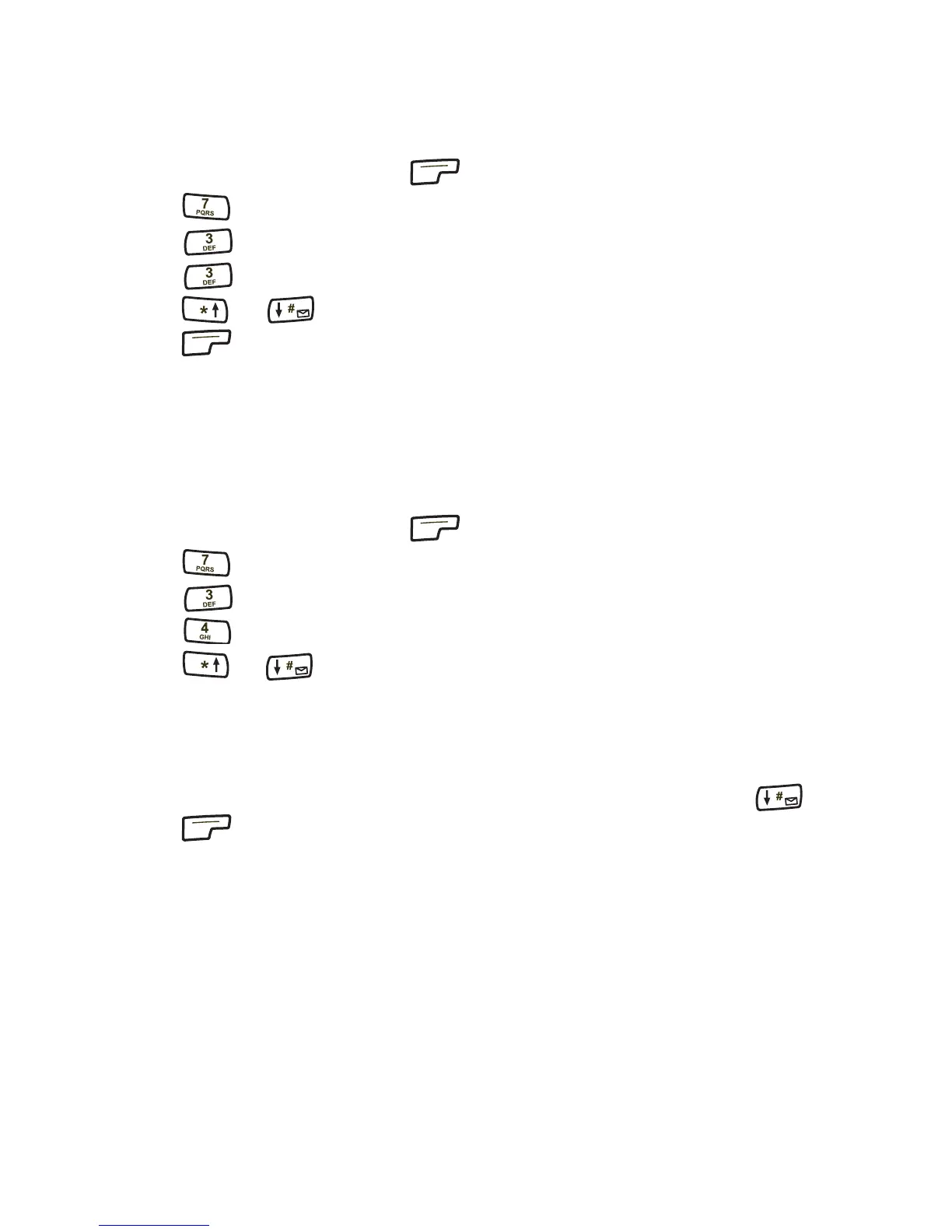Preferences Menu
72
To set the service change alert
1. From standby mode, press menu.
2. Press Preferences.
3. Press Alerts.
4. Press Service.
5. Press or to select “on.” Press again to select “off.”
6. Press ok.
New Message
The new message alert occurs when you receive a new text message or voice
mail notification.
To set the new message alert
1. From standby mode, press menu.
2. Press Preferences.
3. Press Alerts.
4. Press New Message.
5. Press or to select one of the following options:
■ Off – Phone does not sound a beep when a new message is received
■ Once – Phone sounds one beep when a new message is received
■ Periodic – Phone sounds a beep periodically when a new message
is received until you retrieve the message by pressing
6. Press ok.
Calling
The following features can be configured to simplify the calling process:
■ Auto Answer
■ Auto Redial
■ One-Touch Dial
■ Any-Key Answer
00-80-C6302-2.book Page 72 Tuesday, August 22, 2006 3:31 PM
