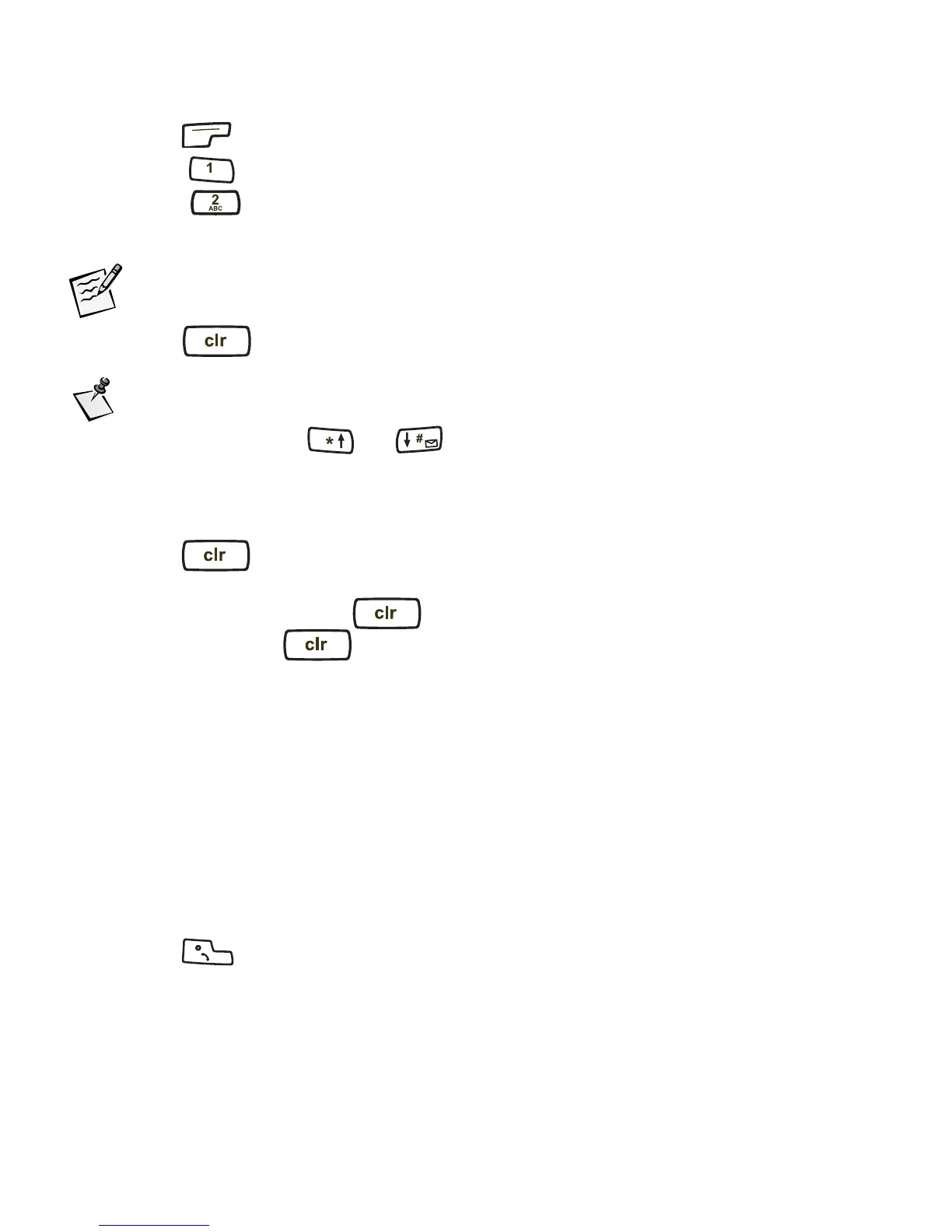Calling Basics
16
4. Press options.
5. Press to edit.
6. Press to edit the number.
7. Use the keypad to edit the numbers.
Tip
The button can be used to delete a digit or character.
Note
You cannot use or to move the cursor when entering
or editing numbers because these keys are used to enter # or *.
To delete numbers
■ Press to delete one previous character at a time.
■ Press one of the volume buttons to position the cursor over a digit or
character, then press to delete.
■ Press and hold to delete the entire entry.
Making emergency calls
■ When making emergency calls, no special conditions apply.
■ Locking or restricting the phone does not prevent making calls to
emergency numbers.
■ Contact your service provider for emergency numbers.
To make an emergency call
1. Enter the emergency number (for example, 911).
2. Press .
00-80-C6302-2.book Page 16 Tuesday, August 22, 2006 3:31 PM
