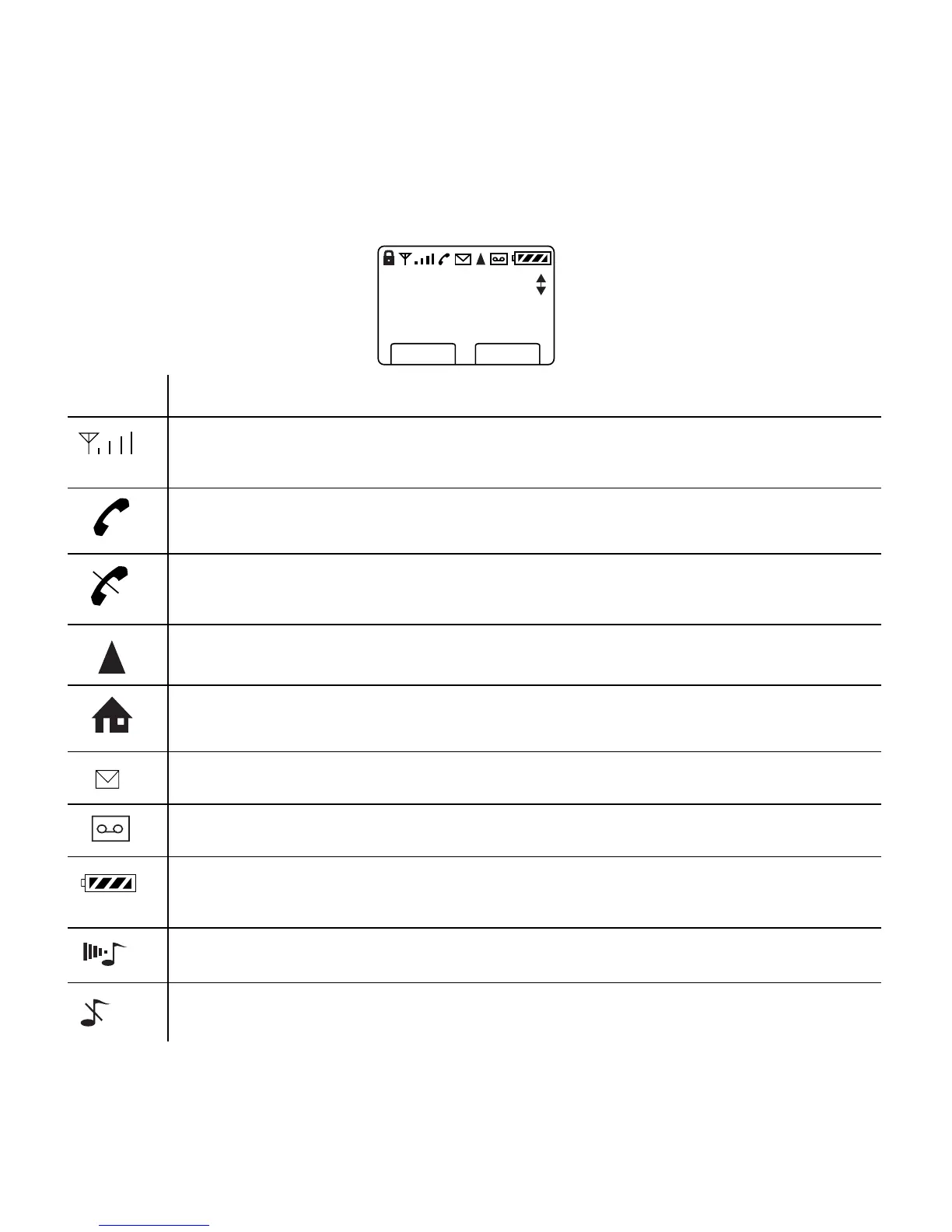Phone Basics
10
Display indicators
The indicators on the screen show the status of the phone and the battery
charge level at a quick glance.
Symbol Status
Indicates signal strength ranging from a strong signal (four
lines) to an extremely weak signal (one line).
Call in progress.
No service available. If service is unavailable, the phone sounds
a beep when you try to make a call.
Roaming – service is established outside the home area.
Home – service is established inside the home area.
Notification of a text message (not available in all markets).
Notification of a voice mail message.
Battery charge. Ranges from four vertical bars (full charge), to
one bar (minimal charge), to no bars and blinking (no charge).
Ringer volume indicator.
Ringer silenced.
menu book
Globalstar:
Looking for
service.....
00-80-C6302-2.book Page 10 Tuesday, August 22, 2006 3:31 PM
