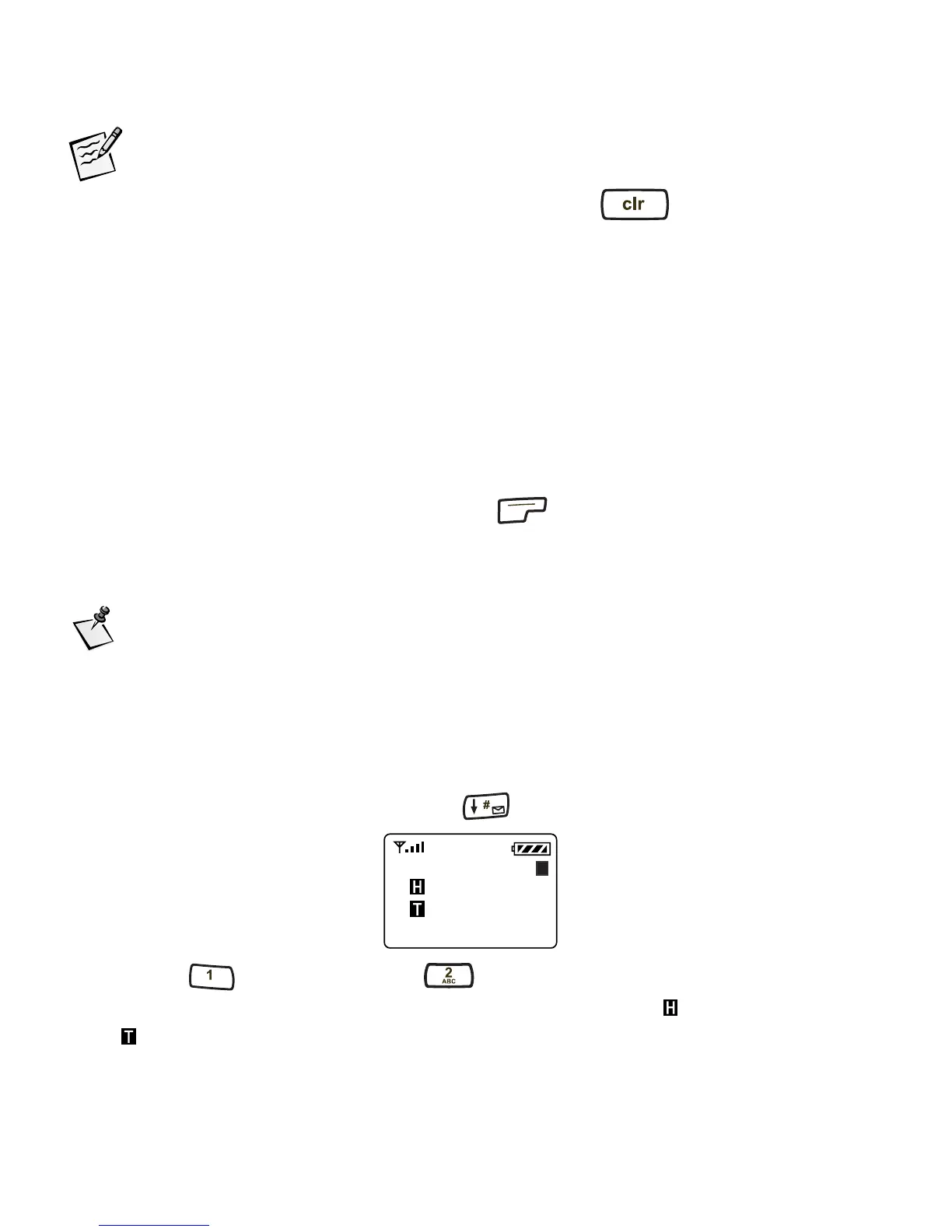Phone Book Menu
25
Tip
To move backward between screens, press .
Entering pauses
When using automated phone services, such as voice mail or online
banking, adding a “pause” when entering a series of numbers allows a
segment of time to be included in the string of characters. Each pause
counts as one character. This pause allows one remote electronic process to
complete before another starts.
Pauses can be entered manually or saved in a phone book entry. There are
two types of pauses:
■ Hard Pause – Stops until you press resume to send the rest of the
number sequence.
■ Timed Pause – Stops for two seconds and then resumes automatically.
Note
If Auto Hyphen is set to “on” and you manually enter pauses,
Auto Hyphen is temporarily set to “off.” (See Auto Hyphens,
page 66 and Manual Hyphens, page 66.)
To enter pauses when entering numbers
1. To enter a pause, press and hold until the following menu appears:
2. Press Hard Pause or Timed Pause.
A symbol displays on the screen for a hard pause or a timed pause
.
3. Continue entering numbers.
ardPause
imePause
- Hyphen
1
2
3
00-80-C6302-2.book Page 25 Tuesday, August 22, 2006 3:31 PM
