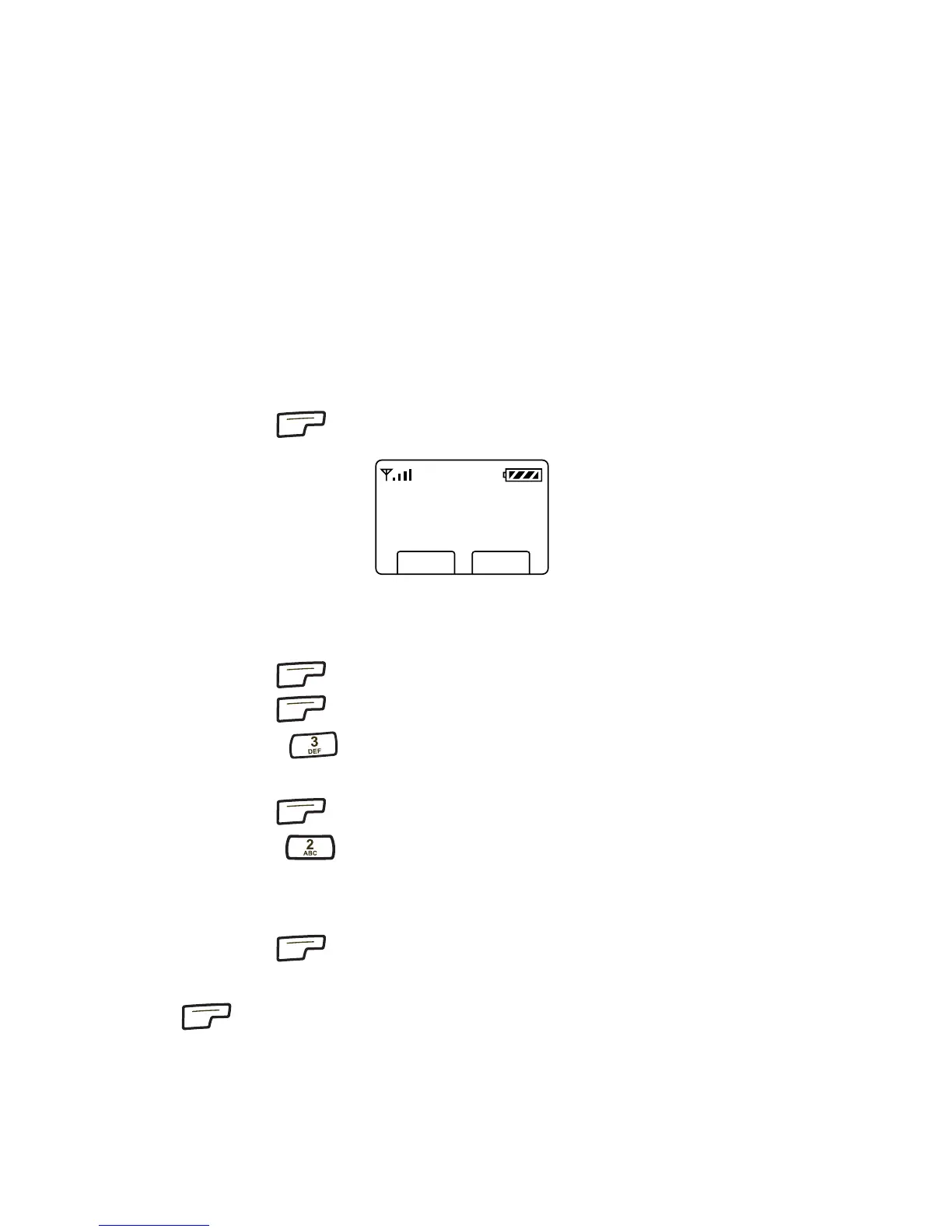Phone Book Menu
26
Saving entries
The phone saves up to 99 entries. Each entry contains a name (up to 12
characters) and phone number (up to 32 numbers) stored in location
numbers 1 through 99. (See Entering numbers, page 15.)
To save a name and phone number
1. Enter a phone number using one of the following options:
■ From standby mode:
❑ Enter a phone number.
❑ Press save.
■ From the call history list (see Call History Menu, page 33):
❑ Select a number.
❑ Press view.
❑ Press options.
❑ Press save.
■ From the scratchpad (see Scratchpad, page 46):
❑ Press options.
❑ Press save.
■ From the screen:
❑ Select a number on the screen, such as Caller ID.
❑ Press save.
2. Using the keypad, enter a name.
3. Press ok.
save
202-987-6543
find
00-80-C6302-2.book Page 26 Tuesday, August 22, 2006 3:31 PM
