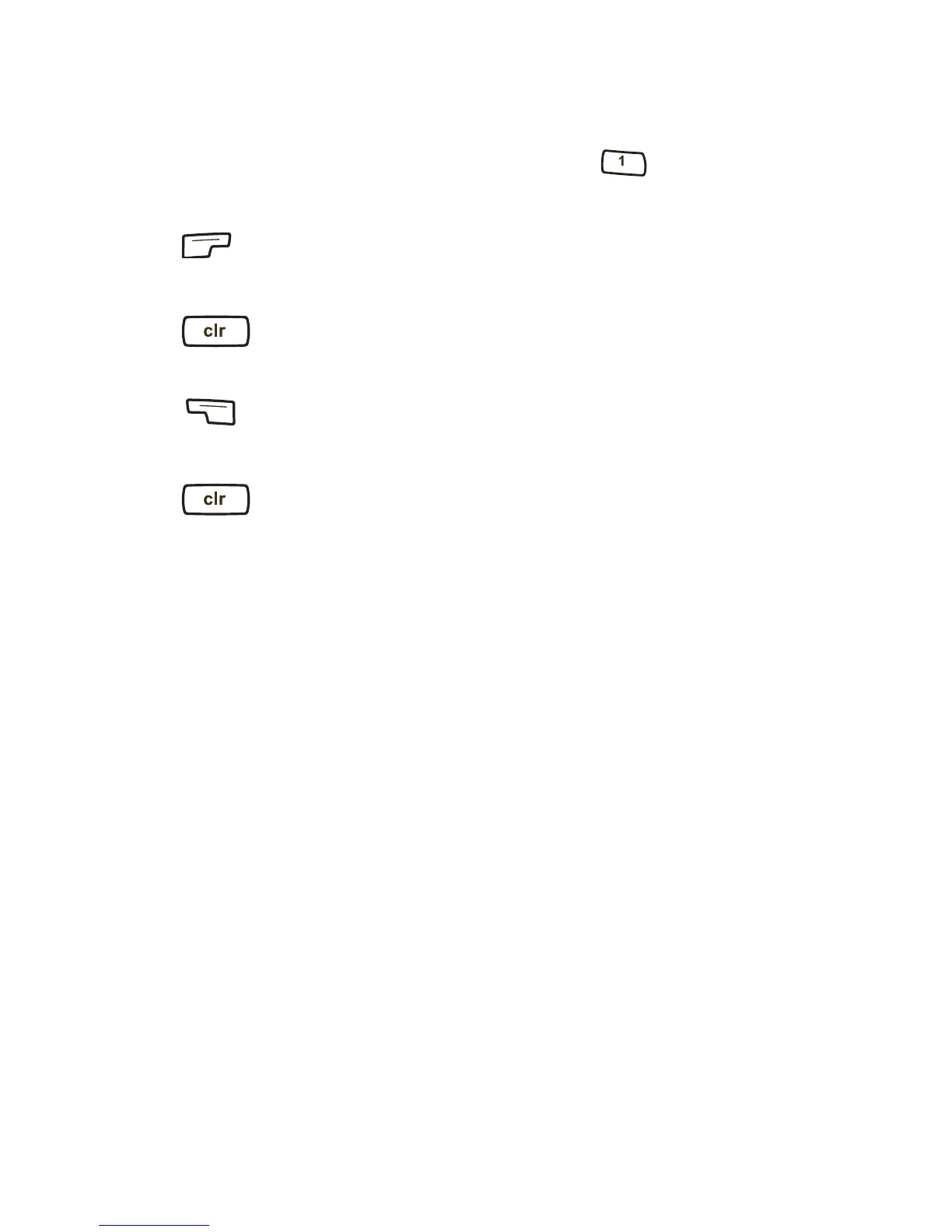Menu Basics
22
■ To select a menu item, press the corresponding number. For example,
to view the menu item 1 Phone Book, press .
To save changes or a setting
■ Press ok.
To return to previous screen without saving changes
■ Press .
To return to standby mode without saving changes (if not on a call)
■ Press .
To return to standby mode without saving changes (if on a call)
■ Press repeatedly.
00-80-C6302-2.book Page 22 Tuesday, August 22, 2006 3:31 PM
