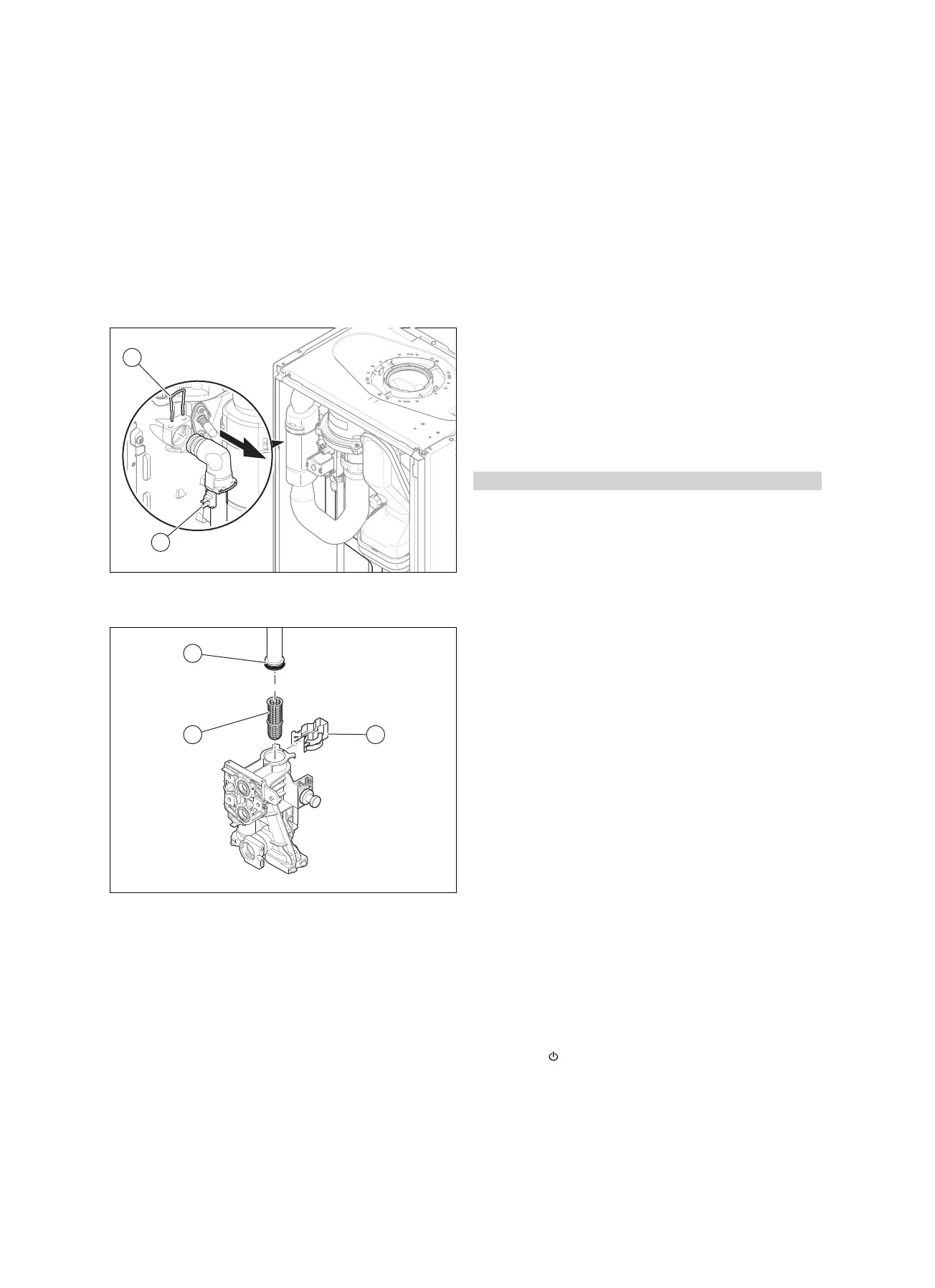Troubleshooting 11
0020283671_03 Energy 2 Installation and maintenance instructions 25
6. Clip the lower section of the siphon (1) into the upper
section of the siphon (2).
10.11 Cleaning the strainer in the cold water inlet
1. Close the main cold water supply line.
2. Drain the product on the domestic hot water side.
3. Remove the connector from the connection for the pro-
duct's cold water pipe.
4. Clean the strainer in the cold water inlet without remov-
ing it.
10.12 Cleaning the heating filter
1. Remove the temperature sensor (1).
2. Remove the upper clip (2).
3. Remove the lower clip (3).
4. Remove the flow pipe (4).
5. Remove the heating filter (5) and clean it.
6. Reinstall the components in the reverse order.
10.13 Installing the gas-air mixture unit
1. Install the burner.
2. Install two new burner seals in the burner hood.
3. Install the gas-air mixture unit.
4. Tighten the screws on the gas-air mixture unit.
– Ideally to 7 Nm if a torque spanner is available.
5. Install the flue pipe.
6. Install the air intake pipe.
10.14 Draining the product
1. Close the service valves of the product.
2. Start check programme P.05 (→ Page 16).
Check programmes – Overview (→ Page 29)
3. Open the drain cock.
10.15 Checking the pre-charge pressure of the
expansion vessel
1. Measure the pre-charge pressure of the expansion ves-
sel at the vessel valve.
Condition: Pre-charge pressure < 0.075 MPa (0.75 bar)
▶ Top up the expansion vessel in accordance with the
static height of the heating installation, ideally with ni-
trogen, otherwise with air. Ensure that the drain valve is
open when topping up.
2. If water escapes from the valve of the expansion
vessel, you must replace the expansion vessel
(→ Page 27).
3. Fill and purge the heating installation. (→ Page 18)
10.16 Completing inspection and maintenance
work
11 Troubleshooting
11.1 Eliminating faults
▶ If fault codes (F.XX) appear, consult the table in the ap-
pendix or use the check programme(s).
Overview of fault codes (→ Page 34)
Check programmes – Overview (→ Page 29)
If several fault codes are generated at the same time, these
are displayed alternately followed by the time at which the
respective fault occurred.
▶ Hold the button down for more than 3 seconds.
▶ If you are unable to clear the fault code and it reappears
despite several reset attempts, contact customer service.
▶ Check the gas flow pressure. (→ Page 19)
▶ Check the CO/CO₂ content. (→ Page 20)
▶ If required, reset the maintenance interval.
▶ Check that the product is leak-tight. (→ Page 20)
▶ Install the front casing.
▶ Fill out the relevant Service Record section in the
Benchmark Checklist at the rear of this document.
