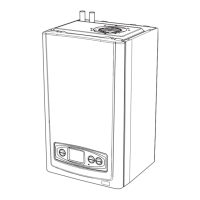Supplied By www.heating spares.co Tel. 0161 620 6677
0020085231_02 - 05/10 - Glow-worm
- 39 -
18 Servicing
• To ensure the continued efcient and safe operation of the
boiler it is recommended that it is checked and serviced as
necessary at regular intervals.
The frequency of servicing will depend upon the particular
installation conditions and usage.
If this appliance is installed in a rented property there is a duty
of care imposed on the owner of the property by the current
issue of the Gas Safety (Installation and Use) Regulations,
Section 35.
• Servicing/maintenance should be carried out by a
competent person approved at the time by the Health and
Safety Executive in accordance with the rules in force in the
countries of destination.
• To obtain service, please call your installer or Glow-worm’s
own service organisation.
PLEASE NOTE: During routine servicing, and after any
maintenance, we recommend that the following must be
checked:
- The integrity of the ue system and the ue seals,
- The integrity of the boiler combustion circuit and the relevant
seals,
- The operational (working) gas inlet pressure at maximum
rate,
- The gas rate,
- The combustion performance.
• See the "Safety instructions" chapter for a list of operations
to be performed prior to the maintenance of the application.
• Once the maintenance operations have been completed,
consult the ¨Start Up¨ chapter to restart the appliance.
18.1 Annual Maintenance
18.1.1 Vericationofcomponents
• Check that the ow sensor is working properly.
See chapter "Specic adjustment ► Appliance technical
settings and parameter list ► Installation settings" and use
code “d.36”.
• Check that the fan is working properly.
See chapter "Specic adjustment ► Appliance technical
settings and parameter list ► Installation settings" and use
code “d.34”.
• Check that the temperature sensors are working properly.
See chapter "Specic adjustment ► Appliance technical
settings and parameter list ► Installation settings" and use
code “d.3, d.4, d.40, d.41”.
• Check the ionisation quality.
• Check that the thermal fuse protects the appliance against
dry re. Disconnect the thermal fuse and check if "F76" fault
code is displayed on the screen.
• Check that the pressure sensor is working properly. The
pressure must be displayed on the screen.
• Check the pressure of the expansion vessel.
18.1.2 Other checks
• Check the CO2 rate in the fuel and compare with the values
indicated in the chapter "CO2 Measurement".
• Check that there are no leaks in the joints and the safety
valves.
• Check that there are no gas leaks.
• Verify that the ue system is sound and complete.
• Check the appliance’s electrical safety.
18.1.3 Cleaning of the components
• Clean the following components:
- The heating lter
- The condensate trap
- The heat exchanger.
- The burner
- The fan
18.1.4 Corrosion and anti-sludge protection
In order to avoid corrosion, the addition of a corrosion inhibiter
to the heating circuit water is recommended. The inhibiter will
stop electrolytic reaction and bacterial growth between the
different metals used in the installation.
It will also avoid the formation of gas which could be produced
following the chemical reactions.
It is especially important to treat the water in underoor heating
systems, as low temperatures favour bacterial growth. This can
lead to the formation of sludge, which in turn may block some or
all of the circuits.
In order to add the correct dosage of these products, you must
know the volume of water contained in the installation. It is
recommended that you note down the volume for future needs.
The inhibitors must be compatible with the materials employed
in the installation.
MAINTENANCE

