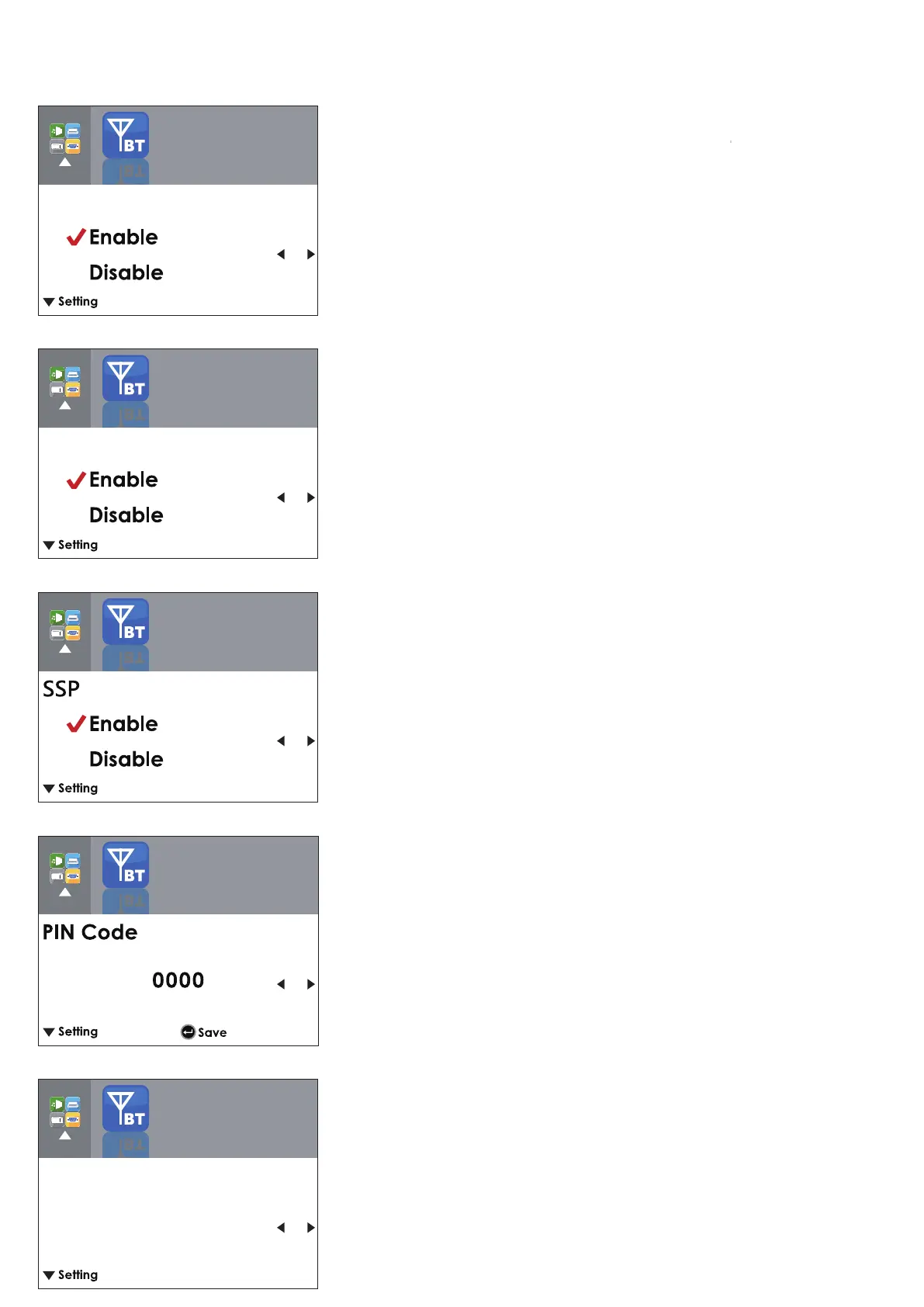Appendix
1.3
Functions
Descriptions
Search Device only available when BT2.4G function was enabled.
Press FEED to search wireless devices.
LCD will display all of available devices.
1. Only supports SPP & HID Profile.
2. Alphanumeric only
3. Maximum 16- device can be displayed
* When connect successful, needs to disconnect before perform this function.
The default of Clear Bind is Disable. When enable this function,
it will clear up the saved connection of wireless device then
come back to Disable.
Secure Simple Pairing. The default is Enable.
When connect successful, the setting of Make Device Visible,
SSP and PIN Code cannot be changed. They only can be changed
after Clear Bind.
Password for connect printer and wireless device.
When connect successful, the PIN Code only can be changed after
Clear Bind.
The default of PIN Code is ''0000''.
Enable: Printer can be detected by wireless device.
Disable: Printer cannot be detected by wireless device.
* The default of Make Device Visible is Disable.
Printer can be detected during 120 sec.
BT2.4G Setting
BT2.4G Setting
BT2.4G Setting
BT2.4G Setting
BT2.4G Setting
Search Devices
Clear Bind
Make Device Visible
