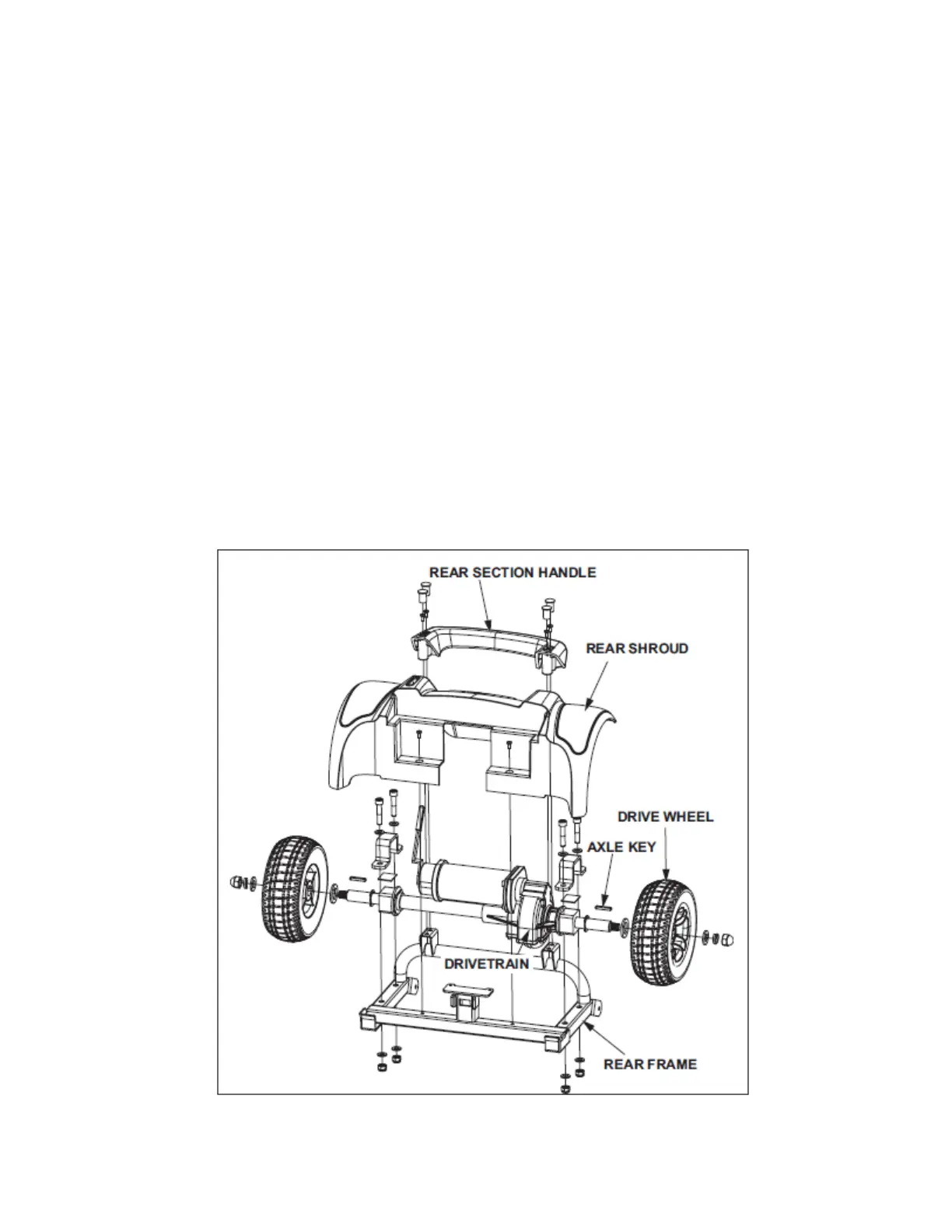Buzzaround_SG_REVA_040711
20
DRIVETRAIN (MOTOR/BRAKE AND TRANSAXLE)
To replace the transaxle:
1) Place the freewheel lever in the engaged position.
2) Remove the key from the key switch.
3) Remove the seat.
4) Remove the battery pack.
5) Separate the rear section from the front section.
6) Remove the rear section handle. See figure 8.
7) Remove the rear shroud.
8) Remove the drive wheels. Make sure you retain the axle keys.
9) Disconnect the motor harness from the power harness.
10) Remove the drivetrain from the rear frame.
11) Install the new transaxle onto the rear frame.
12) Reconnect the motor harness to the power harness.
13) Reinstall the drive wheels. Make sure to reinstall the axle keys.
14) Reinstall the rear shroud.
15) Reinstall the rear section handle.
16) Reconnect the front and rear sections of the scooter.
17) Reinstall the battery pack.
18) Reinstall the seat.
19) Insert the key and test the scooter.
Figure 8. Scooter (Rear Section)
