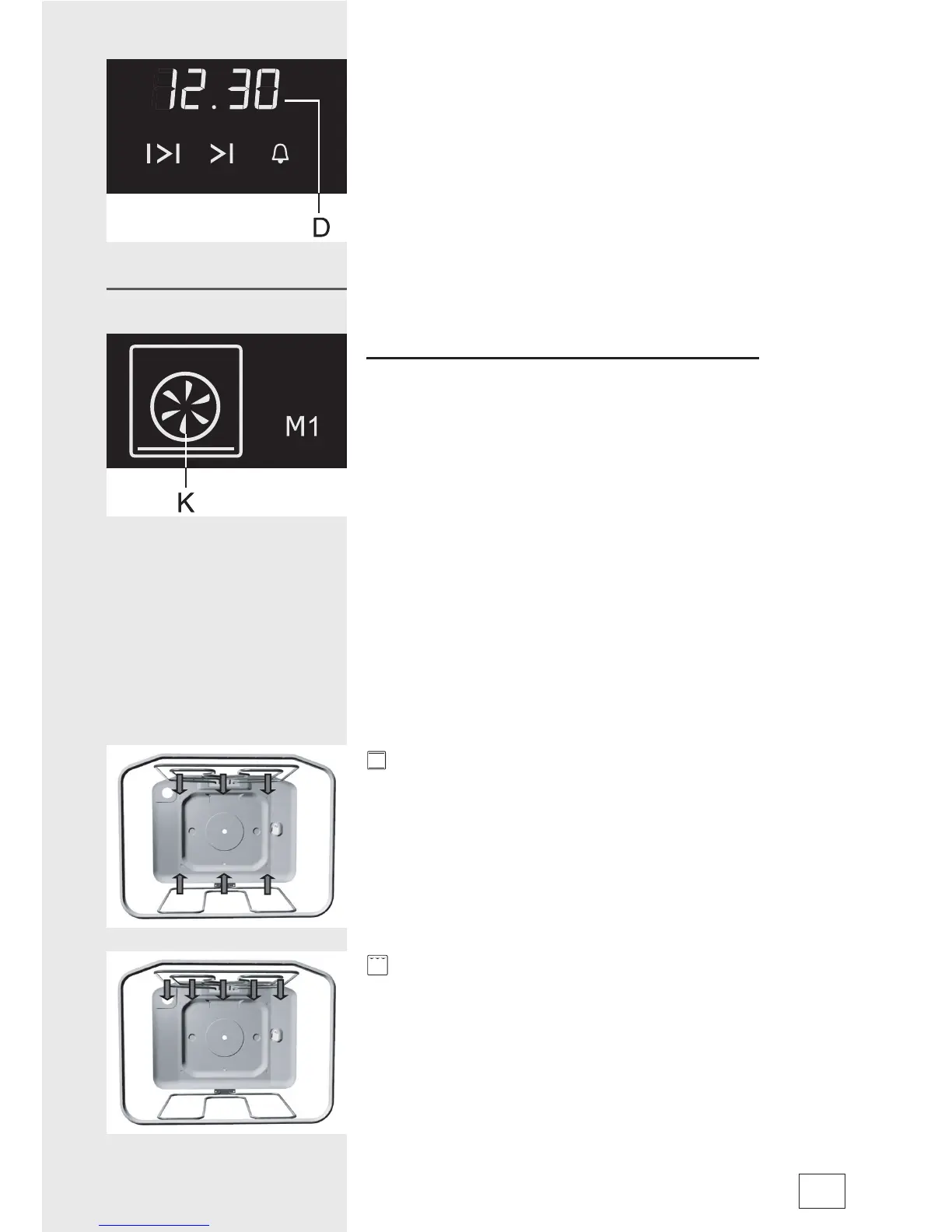243912
• Press the (D) key to activate the fl ashing clock.
• Use the (H) “+, -” keys to change the time of day to the desired
setting.
• Confi rm the setting by pressing the (D) key once again; if
nothing is pressed for a few seconds, the settings are adopted
automatically.
The oven can be operated in two ways:
A Cooking by selecting the operation mode (K)
Use this type of operation when you wish to prepare any type
and quantity of food. With this mode, you will select the heating
system, oven temperature, and cooking duration.
Operation mode can also be set in two ways:
• By pressing the (K) key consecutively until the desired setting
is selected.
• You may also touch the (K) key twice; the display will start
fl ashing, and now the (H) keys “+, -” can be used to select the
operation mode. This selection mode enables cycling through
the available options in both directions, which is not possible if
only the (K) key is used.
The oven may operate in the following modes
Upper / lower heater
The heaters on the upper and lower side of the oven radiate heat
uniformly and evenly into the oven interior. Pastry and meat can
be cooked on one shelf level only.
Preset temperature 200°C.
Large grill
With this operation mode, the upper heater and the infra heater
are activated simultaneously. The infra heater installed on the
oven interior ceiling radiates heat directly. To boost the heating
effect or to make optimal use of the entire area of the oven grid,
the upper heater is also activated.
This operation mode is appropriate for cooking smaller chunks
of meat, such as steaks, roasts, chops, ribs, etc.
Preset temperature 240°C.
Oven operation
9