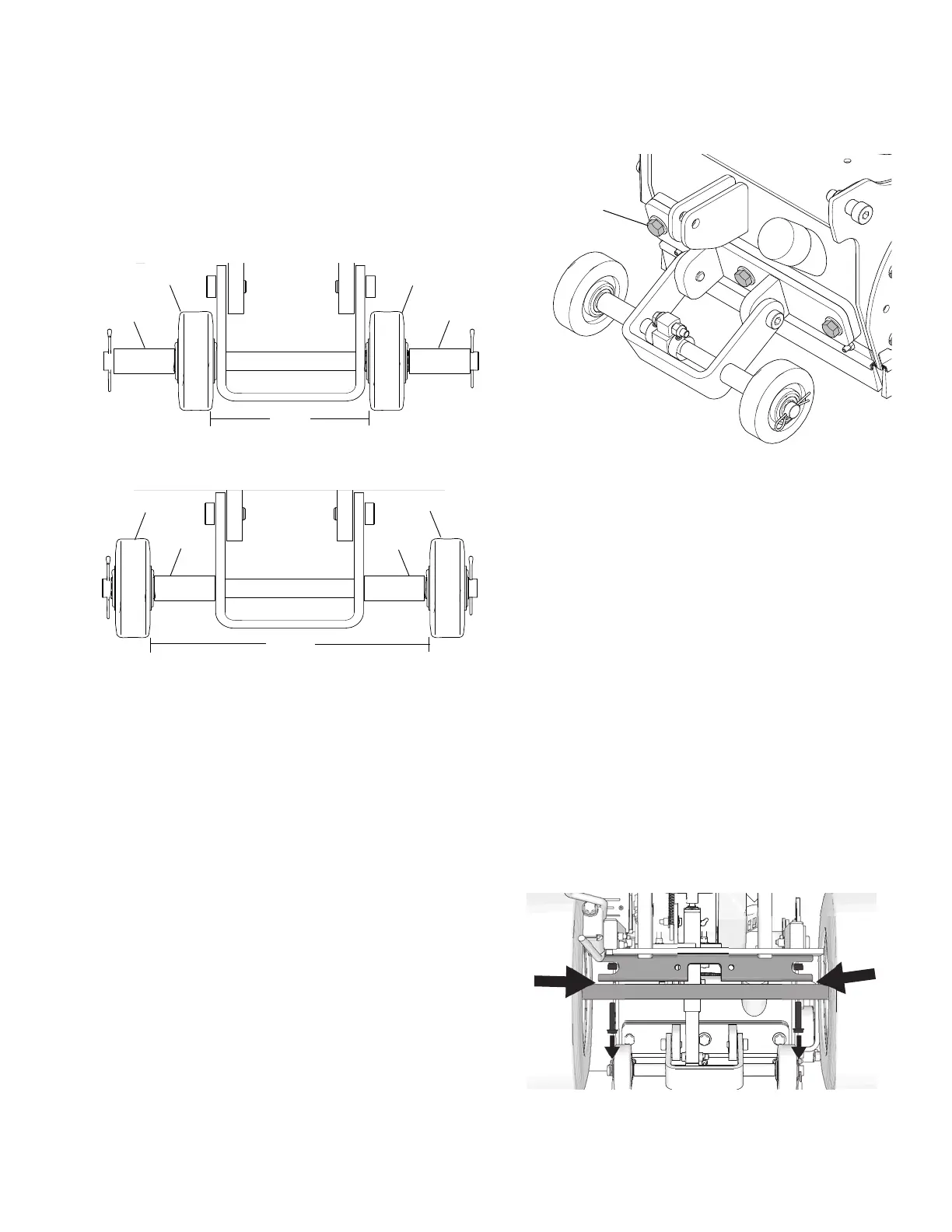Operation
3A0101F 9
Depth Control Wheels
Using Depth Control Wheels as a 5 in. or
10 in. Wide Cutting Guide
To make a 5 in. cut, install two spacers (S) on outside
of Depth Control Wheels (K).
To make a 10 in. cut, install two spacers (S) on inside
of Depth Control Wheels (K).
How to Level the Drum
To properly level the drum, GrindLazer must be resting
on a flat level surface.
Depth Control Wheels Adjustment
1. Make sure drum is properly installed (see Drum
Replacement, page 6).
2. Push down on handle bars, pull engagement lever,
and lower drum into DOWN position.
3. Loosen (but do not remove) three bolts (T) on Depth
Control Wheel plate.
4. Adjust plate until guide wheels lay flat on surface.
5. Tighten three bolts (T) on plate.
Rear Axle Adjustment
If cut depth is uneven and the depth control wheels have
already been properly adjusted (see Depth Control
Wheels Adjustment), proceed with the following rear
axle adjustment steps.
1. Measure the cut depth discrepancy.
2. Add equivalent washer thickness (to cut depth dis-
crepancy) between the frame and rear axle on the
side where it is cutting deep.
a. Loosen nuts on both sides of frame.
b. Add washer between axle and frame.
c. Torque both bolts to 12-15 ft-lbs.