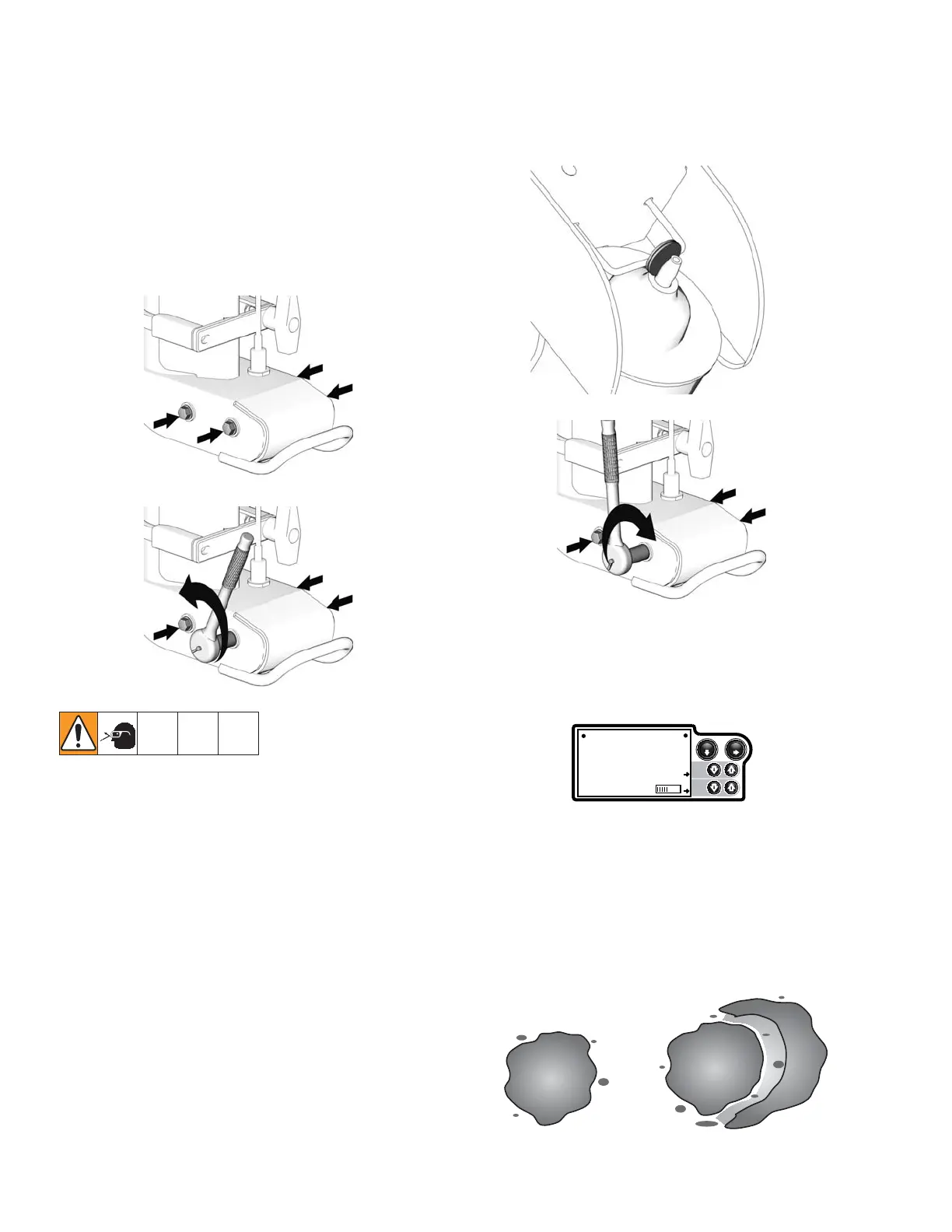Auto-Layout Can Actuator Adjustment
12 312226P
Auto-Layout Can Actuator Adjustment
Adjustments
The can actuator is set at the factory. If the dot size is
not as desired, do the coarse and/or fine adjustments.
Coarse Adjustment
1 Locate four screws on side of holder base.
2 Loosen screws to allow holder base to move freely.
Do not aim aerosol can at your face.
3 Move holder base until solenoid cartridge bar is
approximately 0.10 in. (thickness of two dimes) from spray tip.
4 Carefully tighten screws. Verify gap.
Fine Adjustment
If coarse adjustment did not achieve desired dot size,
proceed as follows:
1 Start striper and move to PARKING MODE display.
2Set
DOT SIZE
setting to smallest size (least amount of
bars on display). Press arrow keys to increase/decrease
size.
3Do Coarse Adjustment steps 1 and 2. Move holder base
until a dot size of approximately a dime is achieved.
Tighten screws on holder base.
MODE
SETUP
STALL SIZE 9.00’
0 mph
DOT SIZE
PARKING MODE
ti9919a
Good Dot Poor Dot with Ghosting
ti10379a
ti10380a
