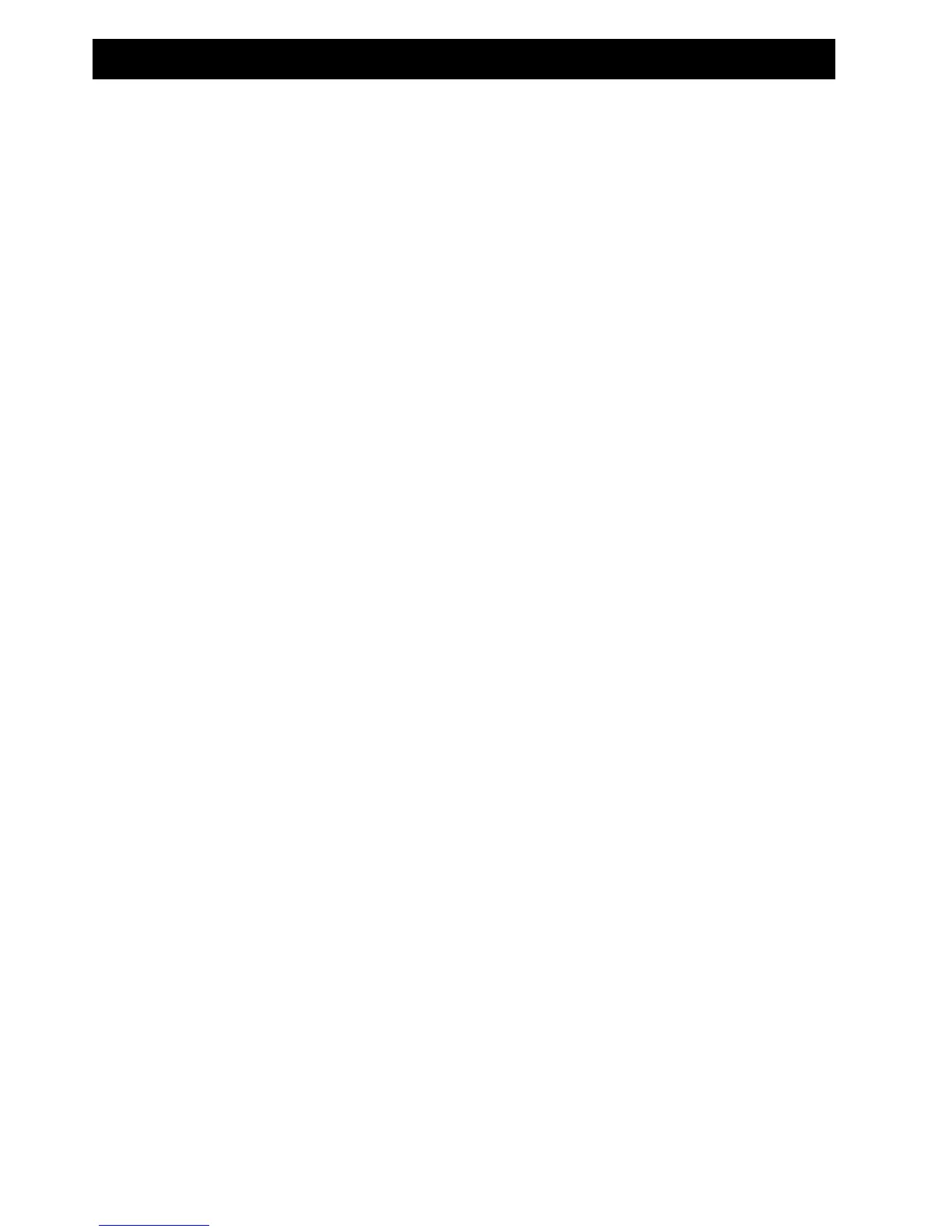WatchDog
30 3A6342A
WatchDog
Your sprayer is equipped with WatchDog™,
which automatically stops and protects the
pump when the sprayer runs out of paint.
Enabling or Disabling
WatchDog
By default, WatchDog is disabled. To enable
or disable WatchDog, use the Graco
BlueLink™ app. See page 31 for instructions
to download the Graco BlueLink app.
Alternatively, you can enable or disable
WatchDog using the LED Display (if
equipped). See page 34 for instructions to
enable or disable WatchDog using the LED
Display.
Adjusting WatchDog
Sensitivity
WatchDog can be set to LOW, MEDIUM, or
HIGH sensitivity when detecting if the sprayer
has run out of paint. By default, WatchDog
sensitivity is set to MEDIUM. WatchDog
sensitivity can be adjusted using the Graco
BlueLink app or by using the LED Display, as
described above.
Refilling Paint and
Resuming
When you run out of paint and WatchDog
stops the pump, perform the following steps
to resume spraying.
1. Turn the ON/OFF switch to the OFF
position.
2. Perform Pressure Relief Procedure,
page 19.
3. Refill the paint pail.
4. Perform the Fill Pump (Prime Pump),
page 21, then the Fill Spray Gun and
Hose, page 22.