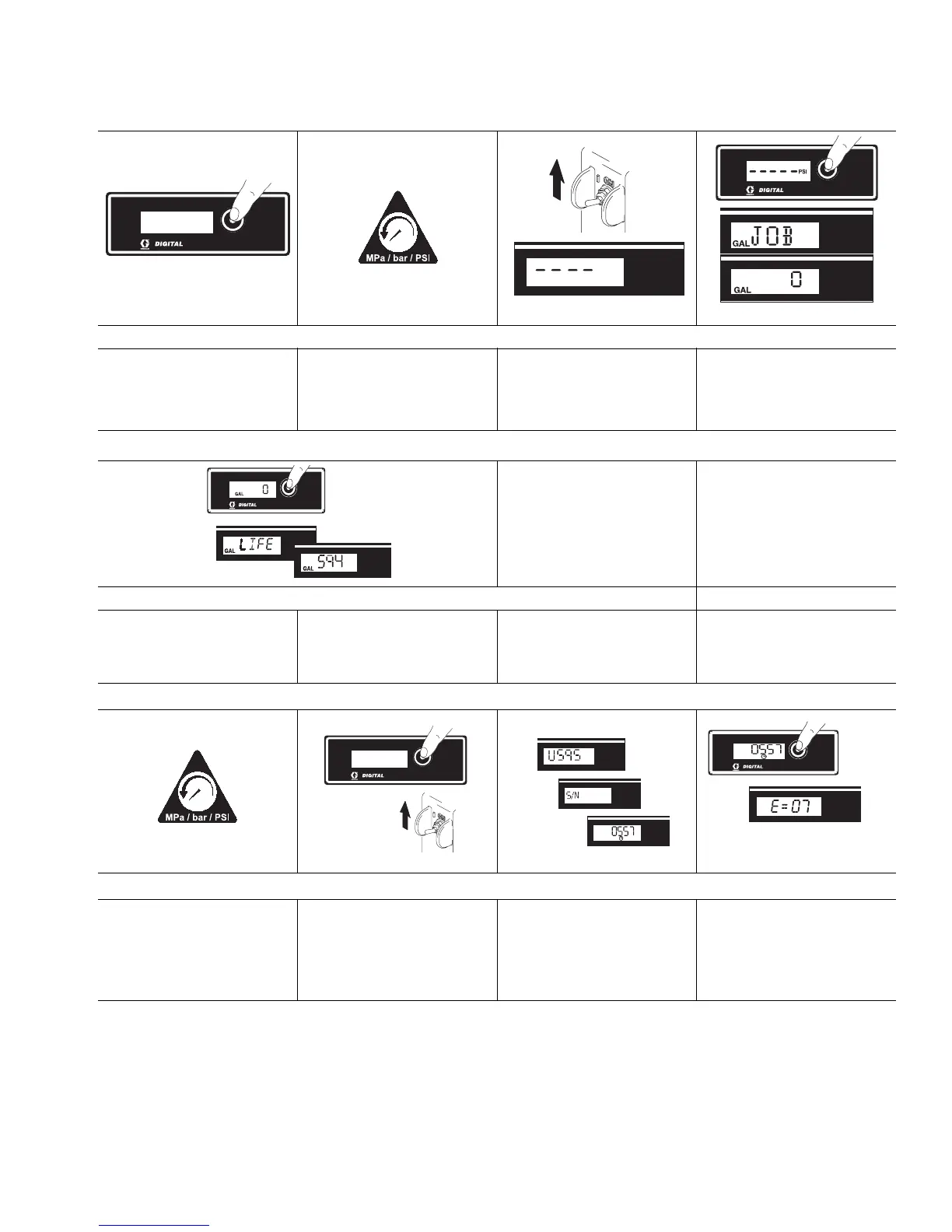Ultra Max II/ST Max II Sprayers
309665L 15
Ultra Max II/ST Max II Sprayers
Operation Main Menu
Short press moves to next display.
Press and hold (5 seconds) changes
units or resets data.
1 Follow
Pressure Relief,
page 7.
2 Turn power ON. Pressure display
appears. Dashes appear when
pressure is less than 200 psi
(14 bar, 1,4 MPa).
3 Short press DTS button
to move to Job Gallons
(or Liters x 10).
Note:
JOB
displays briefly, then the
number of gallons sprayed above
1000 psi (70 bar, 7 MPa).
ti7484a
psi
ti7485a
ti7486b
Operation Main Menu
4 Press and hold to reset to zero,
or short press DTS button to
move to Lifetime Gallons (or
Liters x 10).
Note:
LIFE
displays briefly, then
the number of gallons sprayed above
1000 psi (70 bar, 7 MPa)
Secondary Menu
1 Follow
Pressure Relief,
page 7.
2 Press DTS button and turn
power switch ON.
3 Model (e.g.
U595
) displays
for 1 sec,
S/N
for 1 sec,
then the serial number.
Short press DTS button.
Total motor run hours
displays.
4 Short press DTS button.
Last error code is
displayed; e.g.,
E=07
.
(manual 309674)
ti7488a
ti7489b
ti7490b
