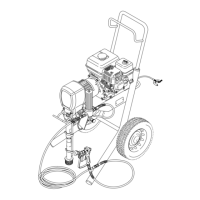Bridge/Rectifier
WARMING
Before doing this procedure, follow the Pressure
the risk of serious bodily injury, including fluid in-
Relief Procedure Warning on page
2
to reduce
jection or splashing in the eyes or on the skin,
or
injury from moving part.
-
-
NOTE
Refer to Fig.
14.
1.
Remove the pressure control cover and screws.
2.
Diswnnect
all
wires from the bridge
(308)
at the
appropriate terminals.
3.
Outside the pressure control box on the right side
are
two
screws
(331).
Loosen, but don't remove
Then loosen and remove the front screw. Slide
the screw near the back mounting plate
(50).
the bridge out.
4.
Slide the new bridge
(308)
into the box being sure
the lockwasher
(333)
on the rear screw
(331)
is
IN
FRONT
of the bridge.
5.
Install the front screw
(331),
lockwasher
(333)
and
nut
(332).
Flg.
14
CAUTION
-1
The lockwashers
(333)
must be in front of the
bridge to avoid overheating which
will
result in
bridge failure. Refer to the Detail
in
Fig.
14.
6.
Make sure the bridge
is
flush with the side
of
the
box and tighten the. screws securely.
7.
Connect all wires. Carefully route the wires.
1-
CAUTION
-1
Be sure the flat blade of the insulated male con-
nector
is
centered in the wrap-around blade
of
the female connector when the connections are
sprayer to malfunction. Route all wires carefully to
made. Improper connections may cause the
avoid interference with the movement of the bour-
don tube, circuit board, or control box cover which
could cause a malfunction.
8.
Reinstall the pressure control cover and screws.
A
Loosen
but
do
not remove
A
Lockwasher
must
be
in
front
of
bridge
A
Slotted
end
'A
Loosen
and remove
.:.
..
.
,
.
,.
..
307-889
21
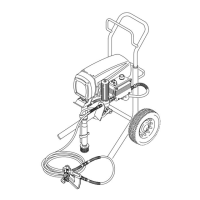
