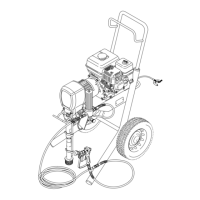Circuit
Board
WARNING
Before doing this procedure, follow
the
Pressure
'
Relief
Procedure
Warning on page
2
to reduce
the risk of serious bodily injury, including fluid in-
jection or splashing in the eyes or on the skin, or
injury from moving part.
NOTE Refer to Fig. 18.
1.
Remove the pressure control cover and screws.
CAUTION
Step
2
is
essential
to
reduce the risk of damaging
the circuit board while removing or installing it.
2.
Turn the pressure control knob all the way coun-
terclockwise to the min'imum setting to release
spring tension on the board.
Also
check to be
sure only three or four threads of the pressure
control knob shaft are exposed below the pres-
sure adjustment nut
0.
Back down the nut,
if
necessary. See Fig. 18.
3.. Disconnect all the circuit board wires, including
the
two
heavy black wires. Pay close attention to
where connections are made. See Fig.
19.
4.
To
remove the board from the box, pull out the
black plastic-tipped pin
(330).
Push the bottom
of the circuit board toward the wall
of
the.box and
carefully slide the board out.
5.
Install the board in the box at the same angle as it
was removed.
Fig.
24
MICRO-
SWITCH
CAUTION
Be sure the flat blade of the insulated male con-
the female connector when the connections are
nector is centered in the wrap-around blade of
made.
Route all wires carefully
to
avoid interference with
the circuit board, bourdon tube, or pressure
control cover.
These precautions are essential
to
reduce the risk
of a malfunction.
6.
Reconnect all wires. Refer to the'wiring diagram in
Fig. 19.
7.
Perform the
PRESSURE CONTROL ADJUST-
MENT starting on page
26,
if
you installed a new
board.
Fig.
18
bb
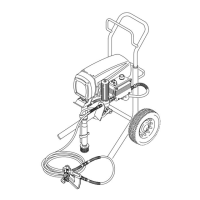
