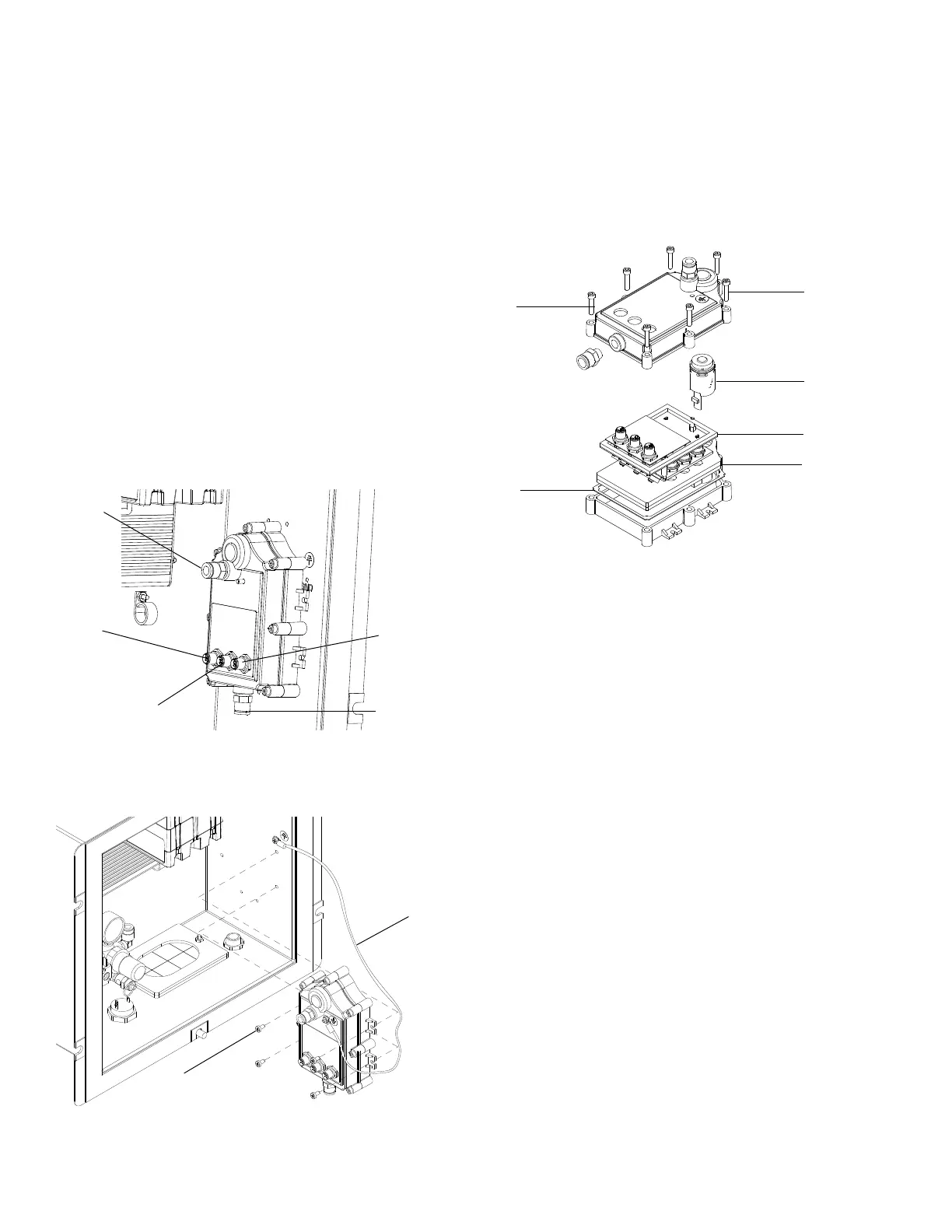Repair
36 313289W
Alternator Power Supply Control
Components
Alternator Module Repair
Alternator Repair Kit 257147 is available to replace
turbine bearings.
1. Remove shroud. See Remove Shroud.
2. Disconnect main power.
3. Remove four nuts (4); leave two nuts on left side of
panel tight. Open front panel of control box (11).
4. Disconnect output power cable connections from
alternator module and ground lead from control box.
5. Disconnect power supply cables from FCM, USB,
and display.
6. Disconnect air regulator air line and exhaust air line.
7. Remove four screws (263) from mounting to remove
alternator from control box.
8. Remove seven screws (708) to separate alternator
housings.
9. Replace turbine (704) if necessary. Lightly lubricate
turbine o-ring to ease alternator housing
reassembly.
10. Replace gasket (702) and/or circuit board assembly
(705) if damaged.
11. Follow steps in reverse order to reassemble
alternator regulator assembly and to reconnect
power cables and air lines. Refer to Parts, page 59.
NOTE: Avoid causing a kink in the flexible circuit board
when you reconnect the circuit board assembly (705).
12. Start machine. Check control voltage on Alarm
information screen. Voltage should be between
10-14 Vdc.
FCM
USB
Display
Exhaust
Air Reg.