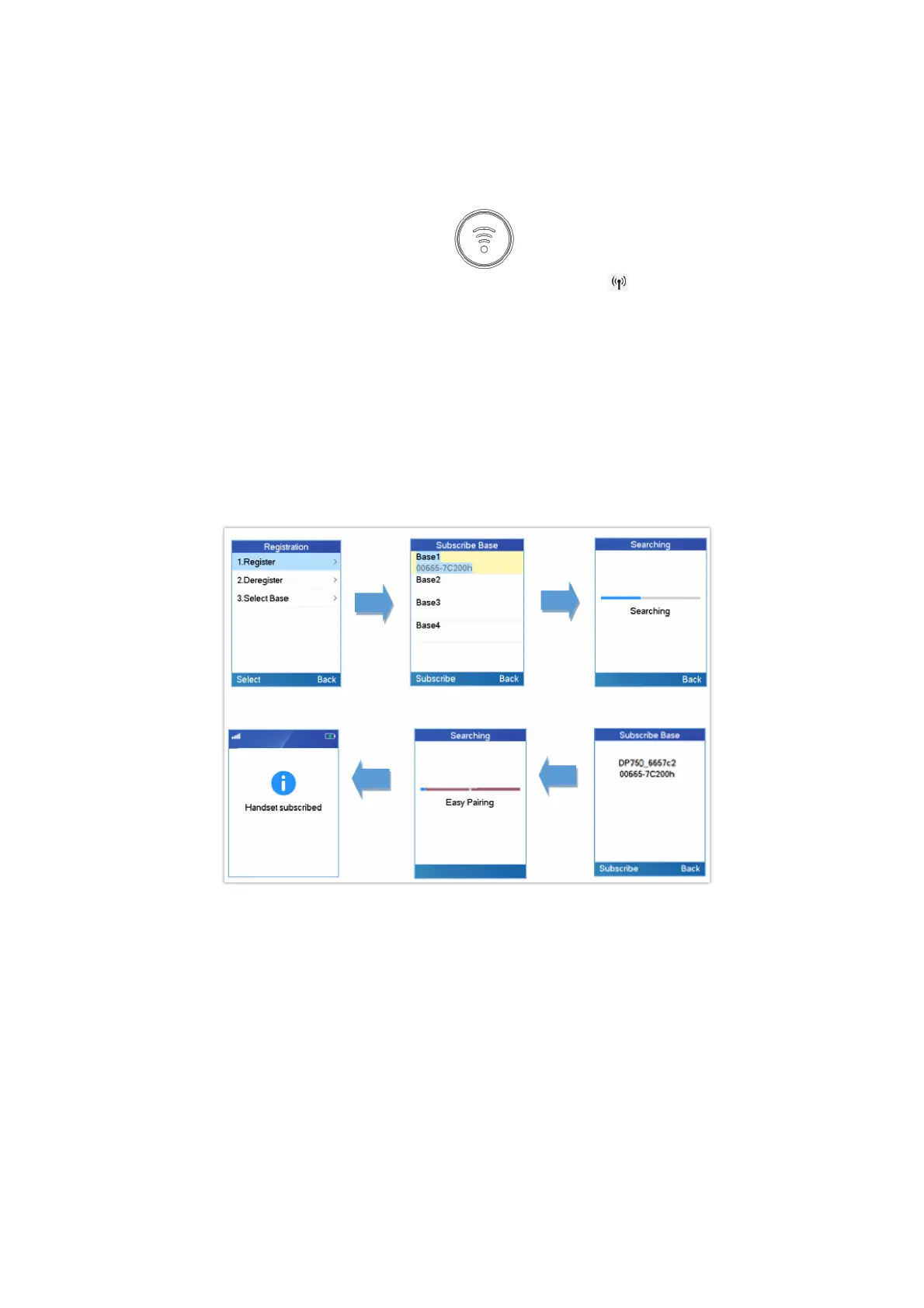Setup Wizard
Setup wizard shows at first access to DP722/DP730 or factory reset allowing users to configure handsets language and
date/time. Users can quit at any time by pressing “Skip” (left softkey).
Register DP730/DP722 Handsets to DP755 Base Station
1.
On DP755 Base station, press and hold the Radio/Page button for 4 seconds until the Radio icon starts
blinking to start Subscription process. Or Access web UI, and press Subscribe icon to Open Subscription.
2. On DP730/DP722, press “Subscribe” softkey if available on the main screen or access Menu 🡪 Registration 🡪
Registerwhile the DP755 Radio icon is blinking.
Note: “Subscribe” softkey appears only if DP730/DP722 is not registered to any DP755 base station.
3. Select BaseX (X=1-4) corresponding to the desired base station DP755, then press Subscribe.
4. The DP730/DP722 will search for nearby base stations and will display the RFPI code and Base station name of the
discovered DP755.
5. Press Subscribe to pair with the displayed DP755.
6. The DP730/DP722 will display Easy Pairing on the LCD and play an audible buzz when successful. Then it will return to
the home screen, displaying the Handsets name and number assigned by the registered base station.
Registration Process
Using DP730/DP722 with Multiple DP755 Base Stations
DP730/DP722 is able to be registered to up four different DP755 base stations.
Registering DP730/DP722 to an additional DP755 base station
Considering DP730/DP722 is previously registered to an initial base station, please follow below steps to register a Handset to
an additional base station:
1. Press Menu (left softkey or the selection key) to bring up operation menu.
2. Use arrow keys to reach Registration and select Register.
3. Navigate to an unsubscribed base using arrow keys, and click on Subscribe.
4. Make sure that the subscription is opened on the new base station.
